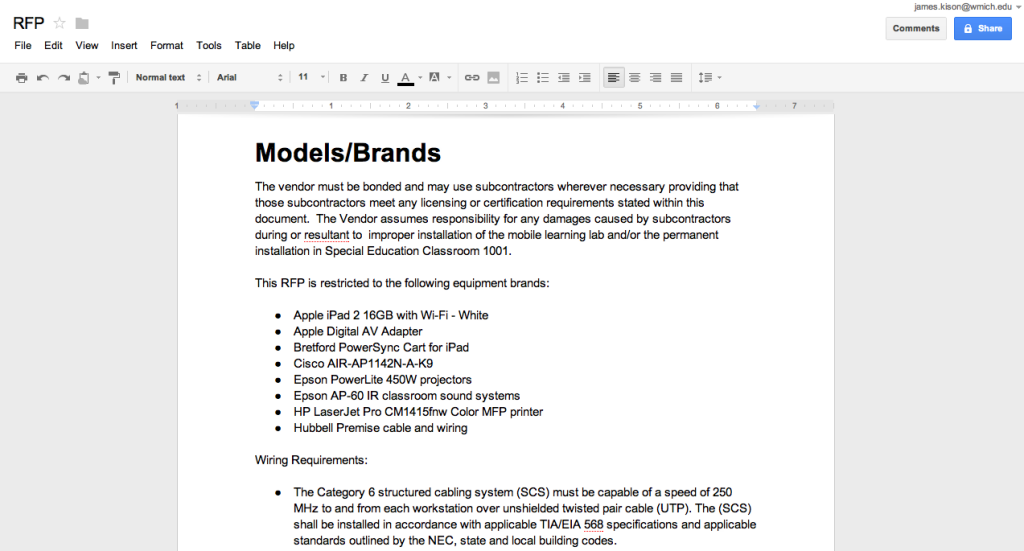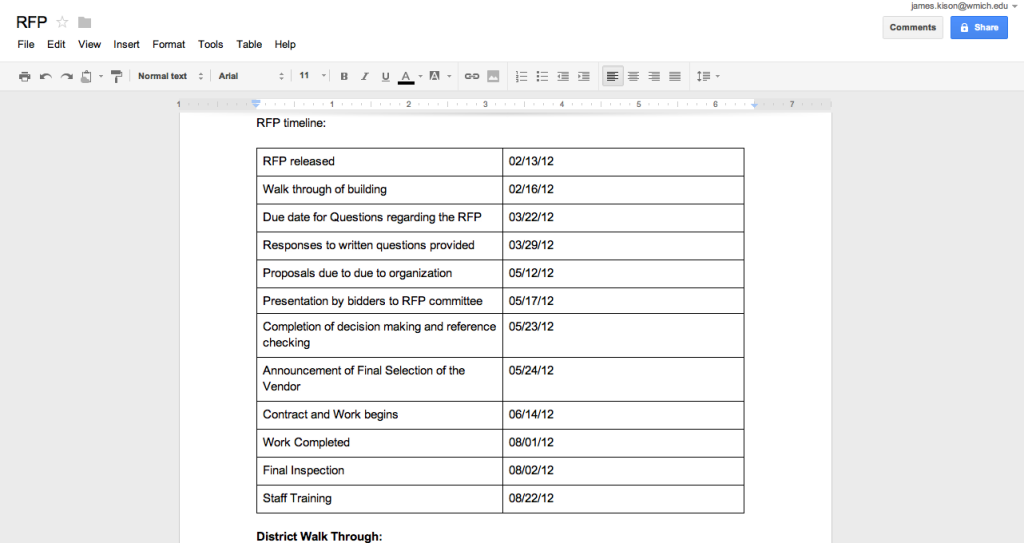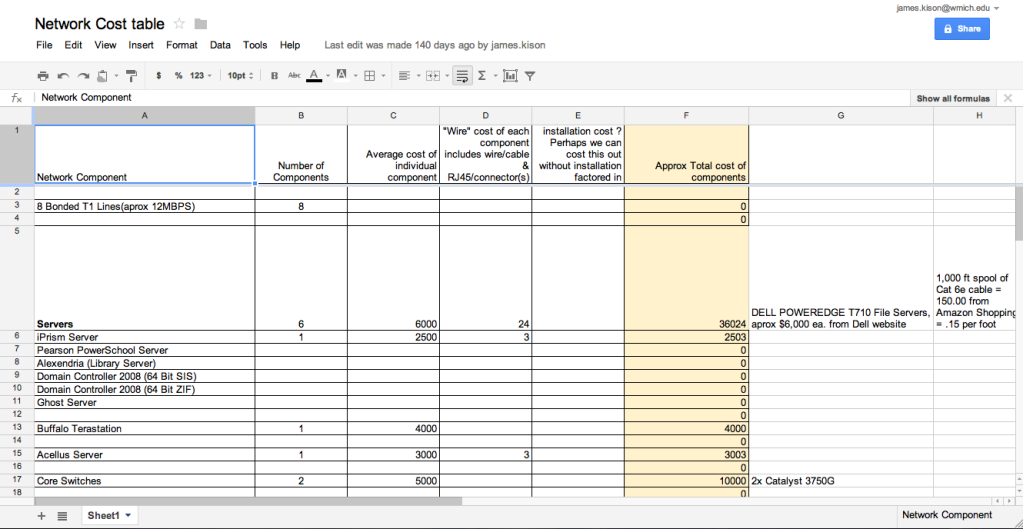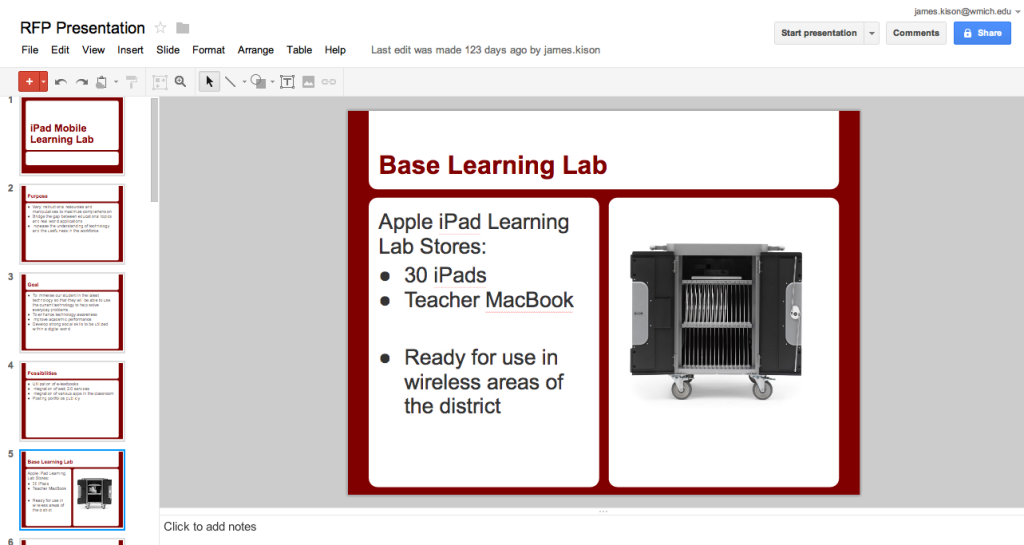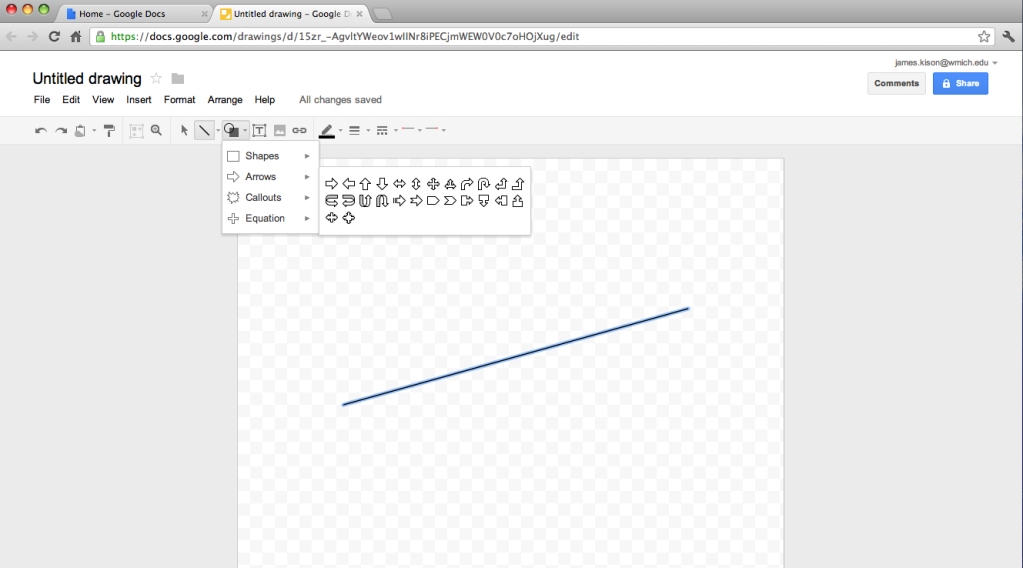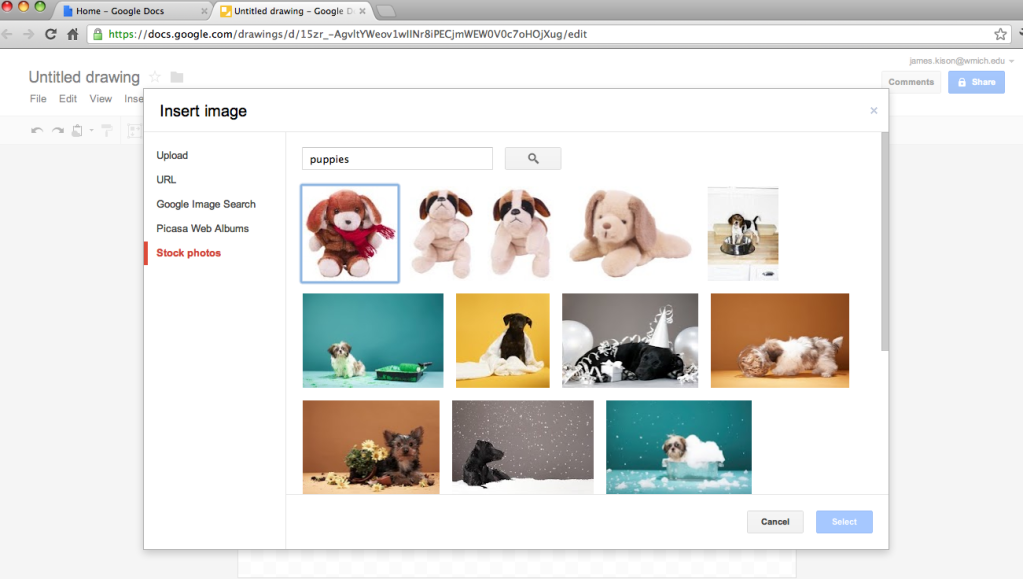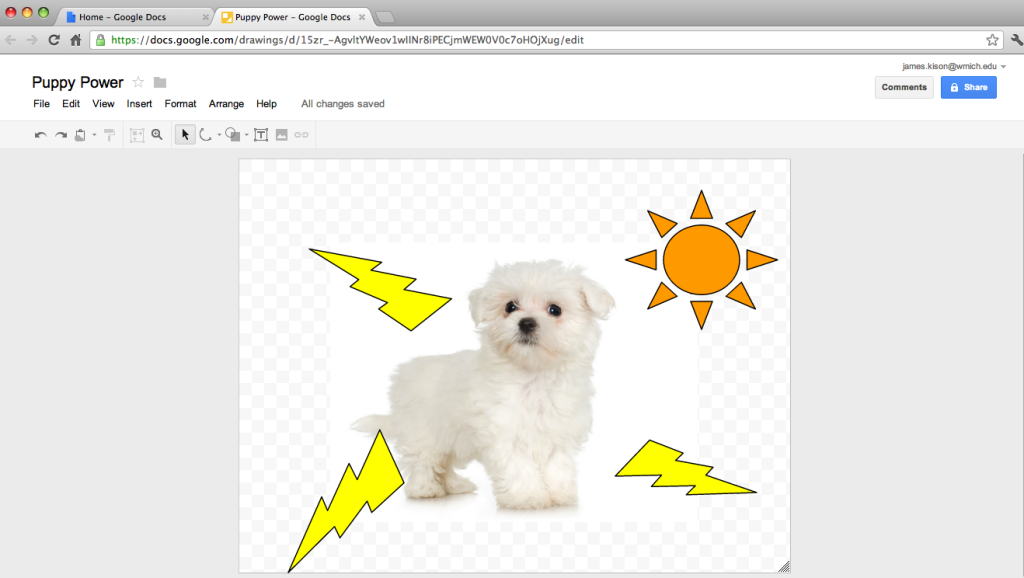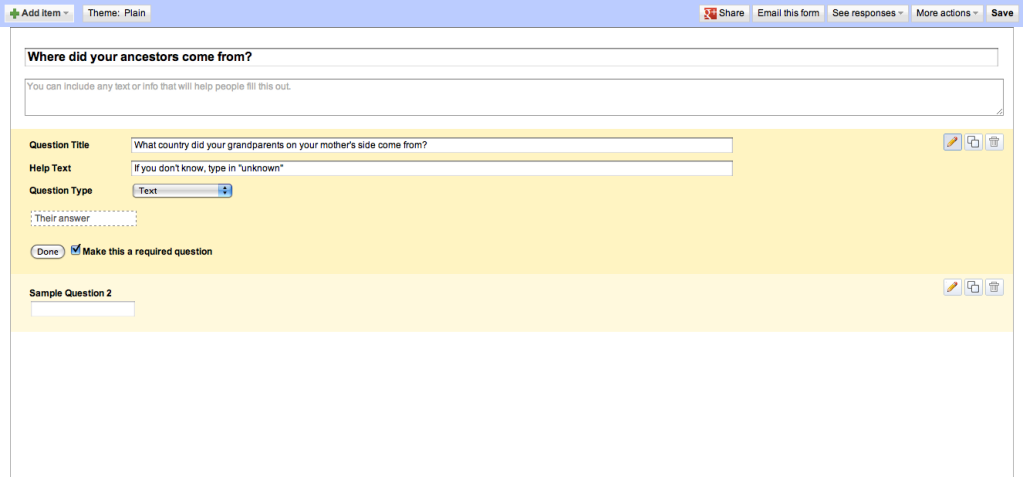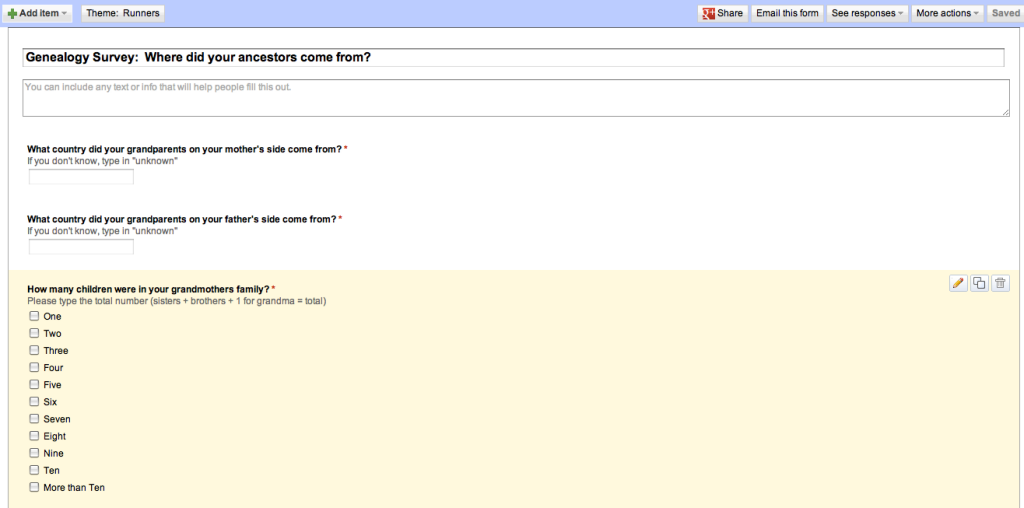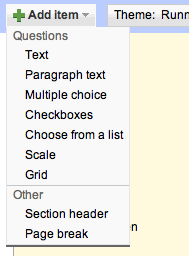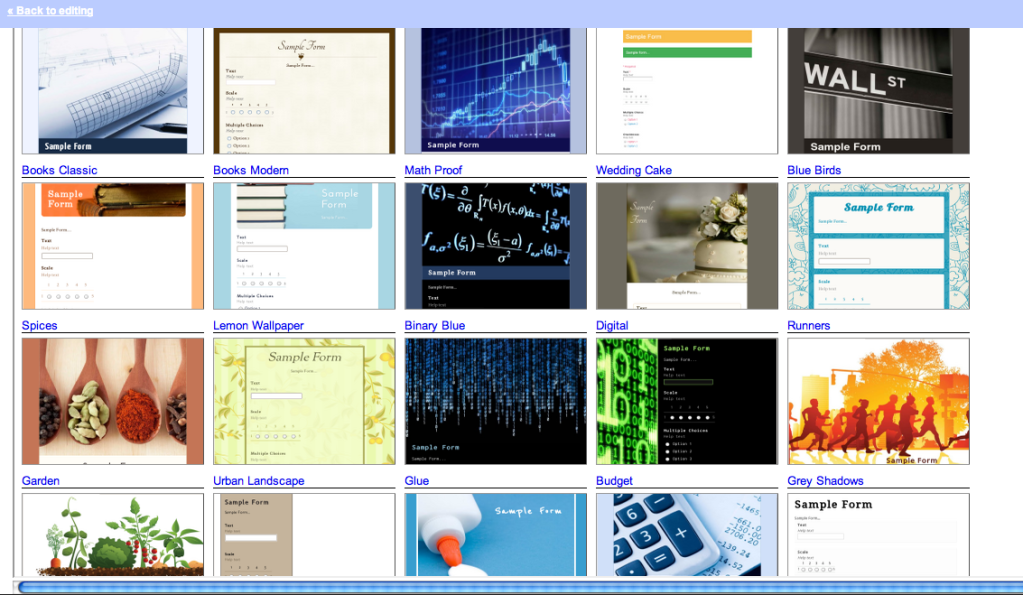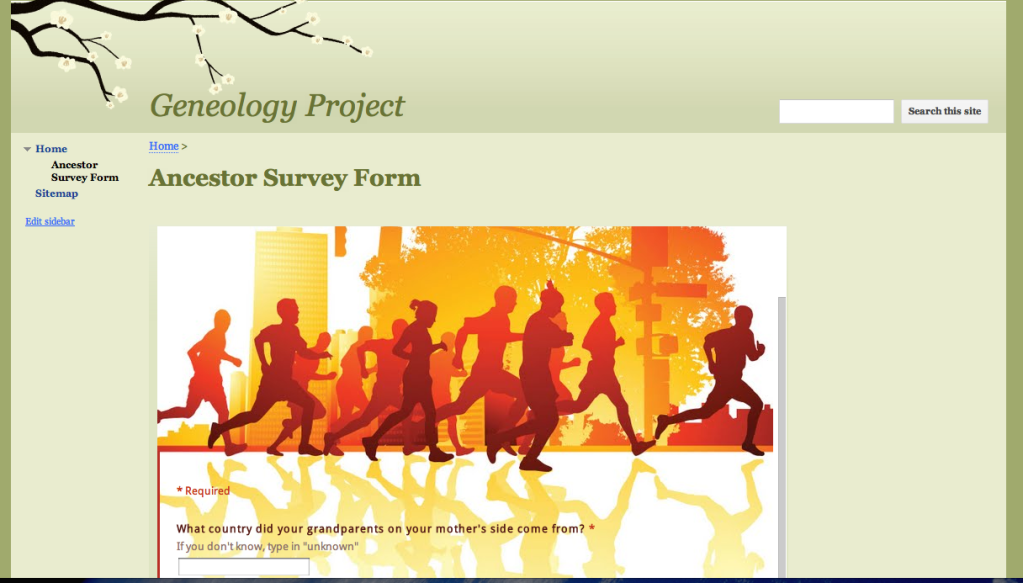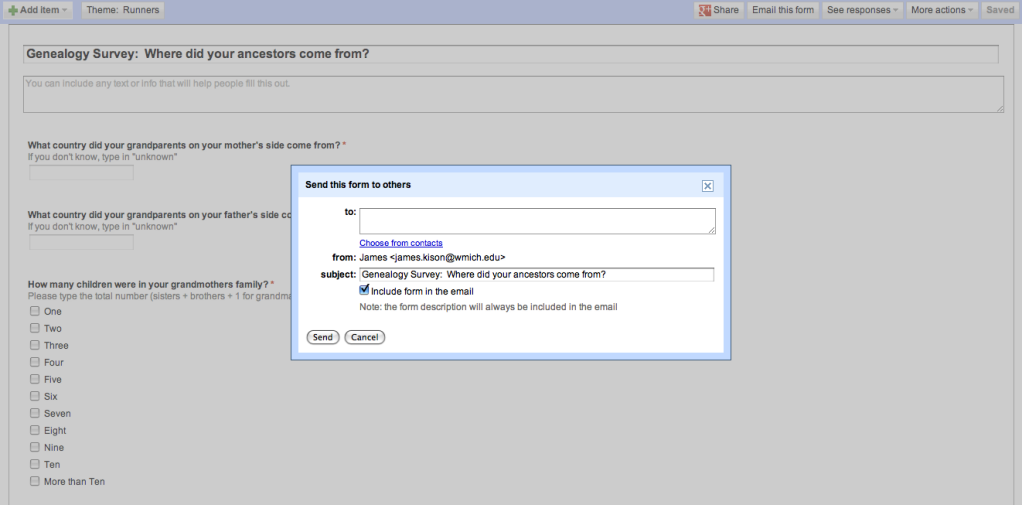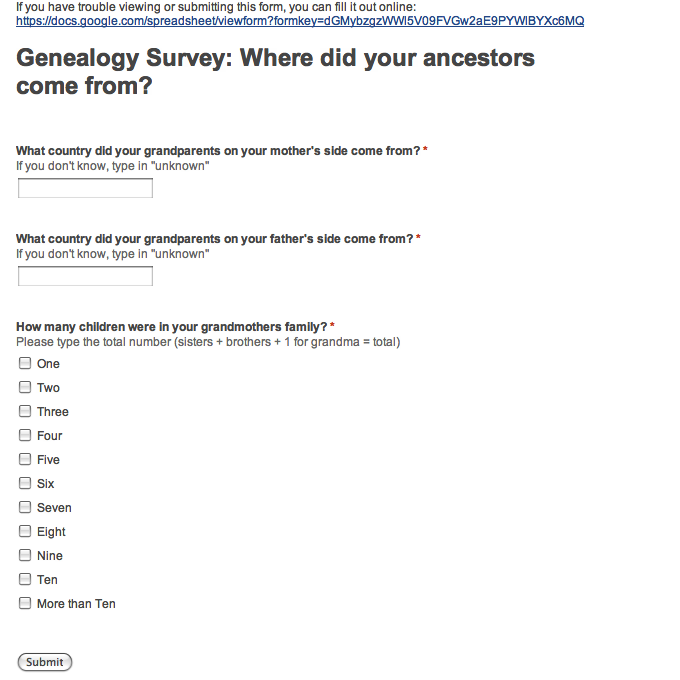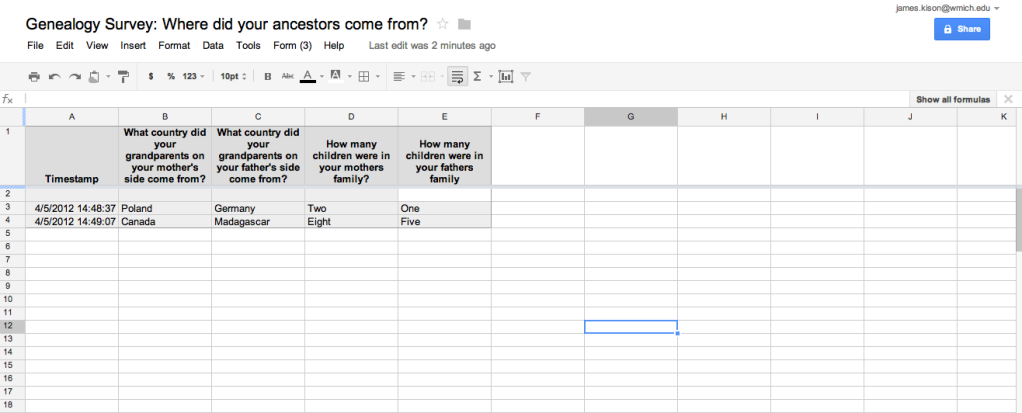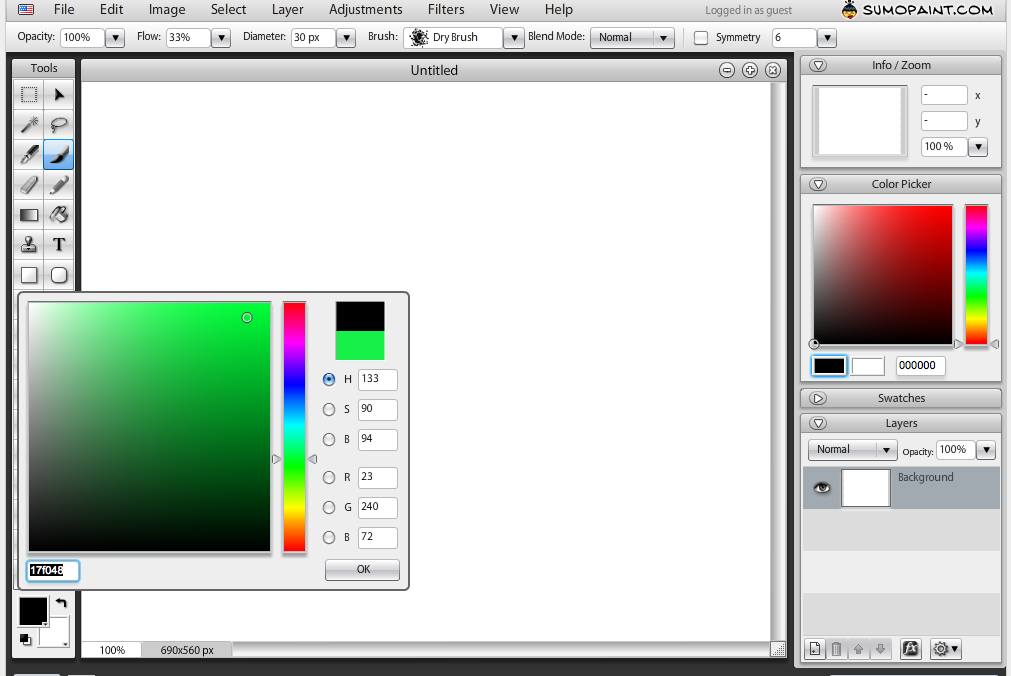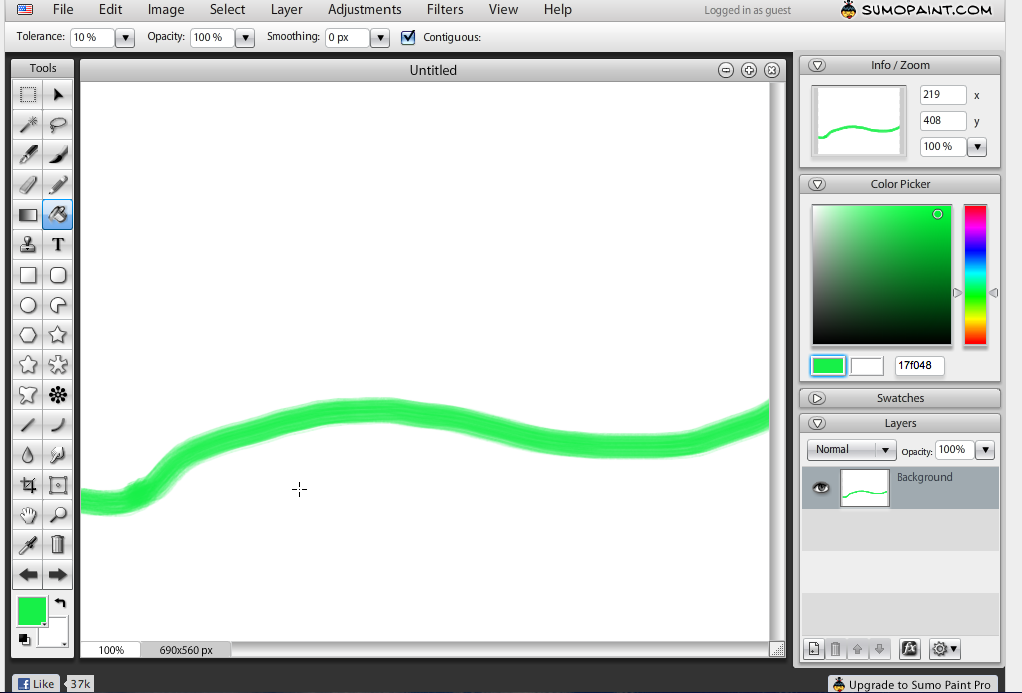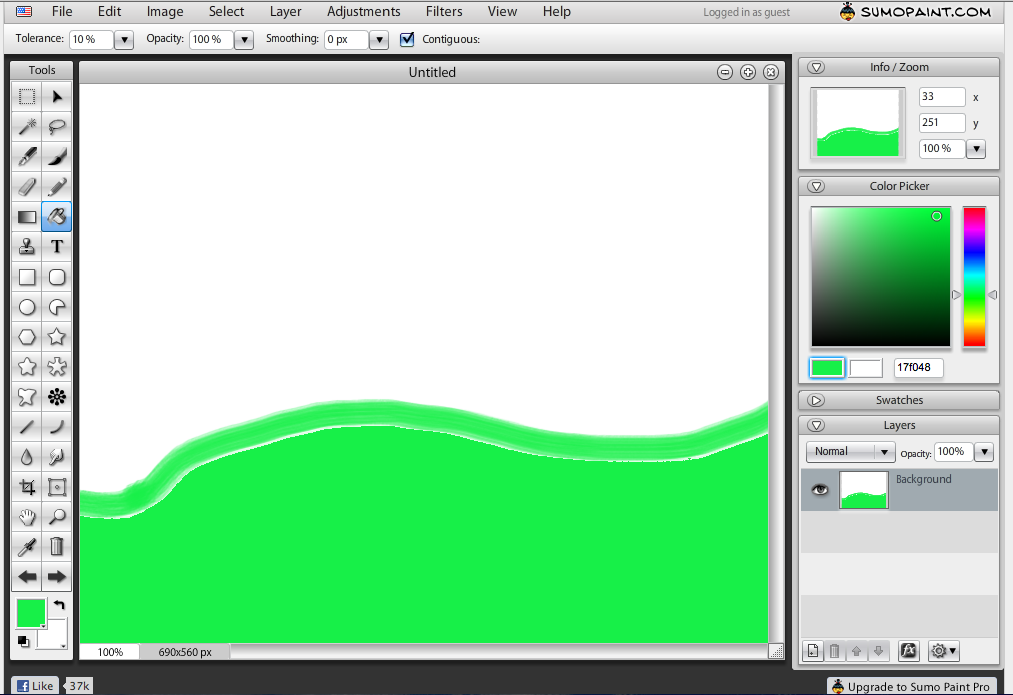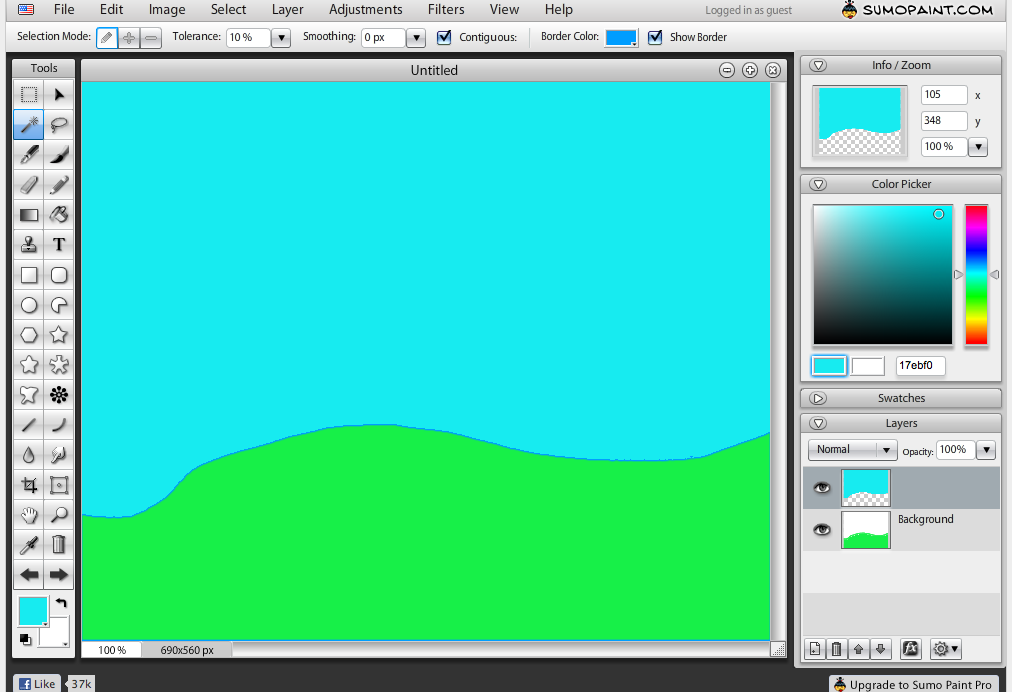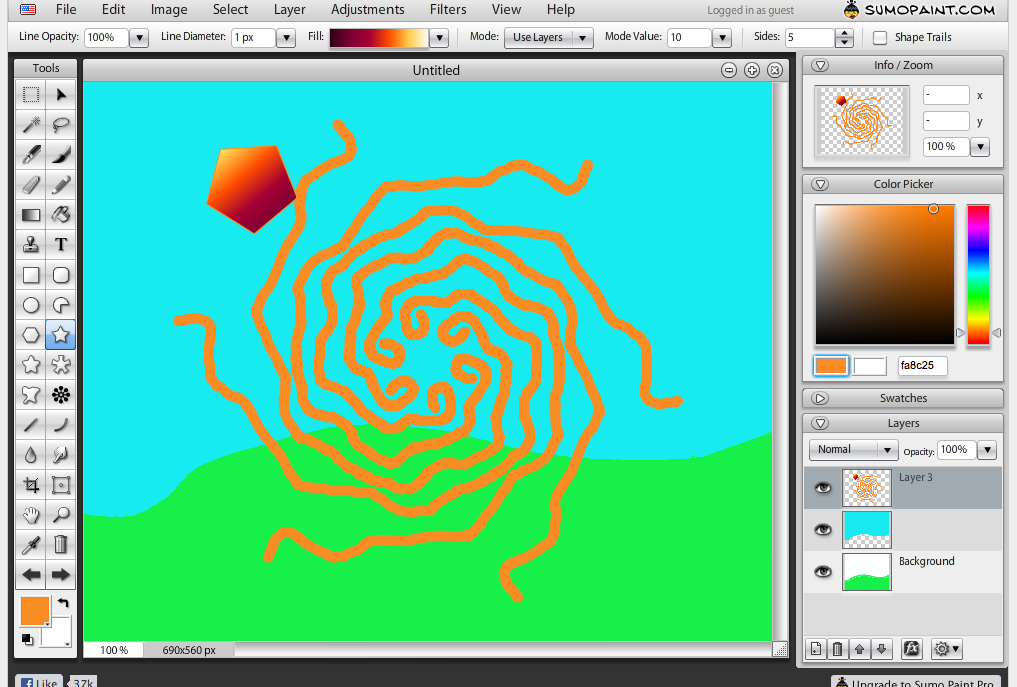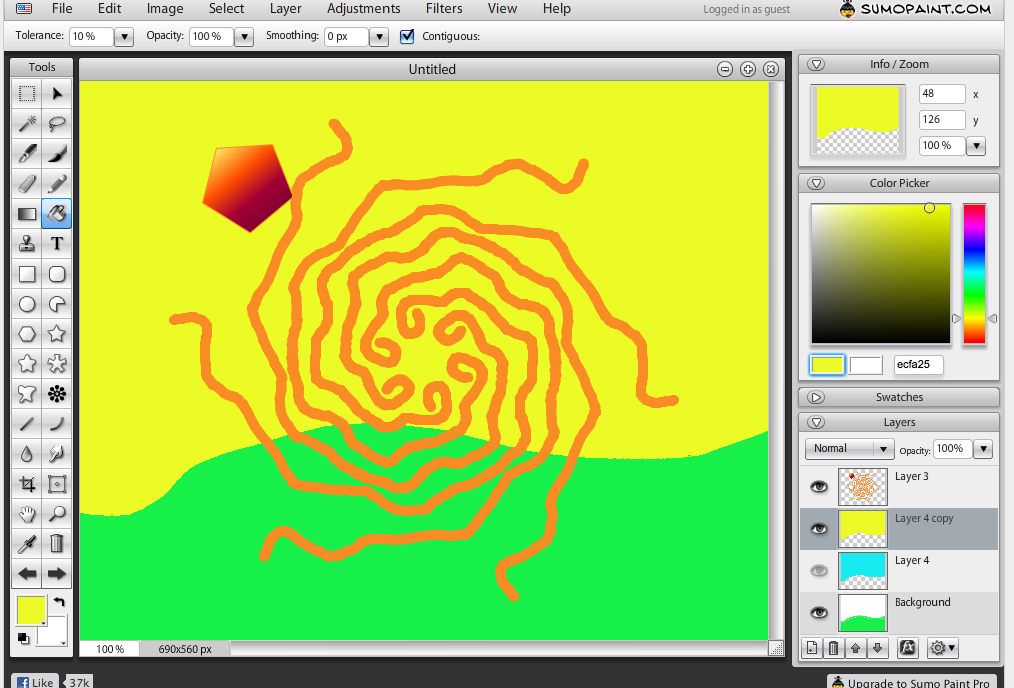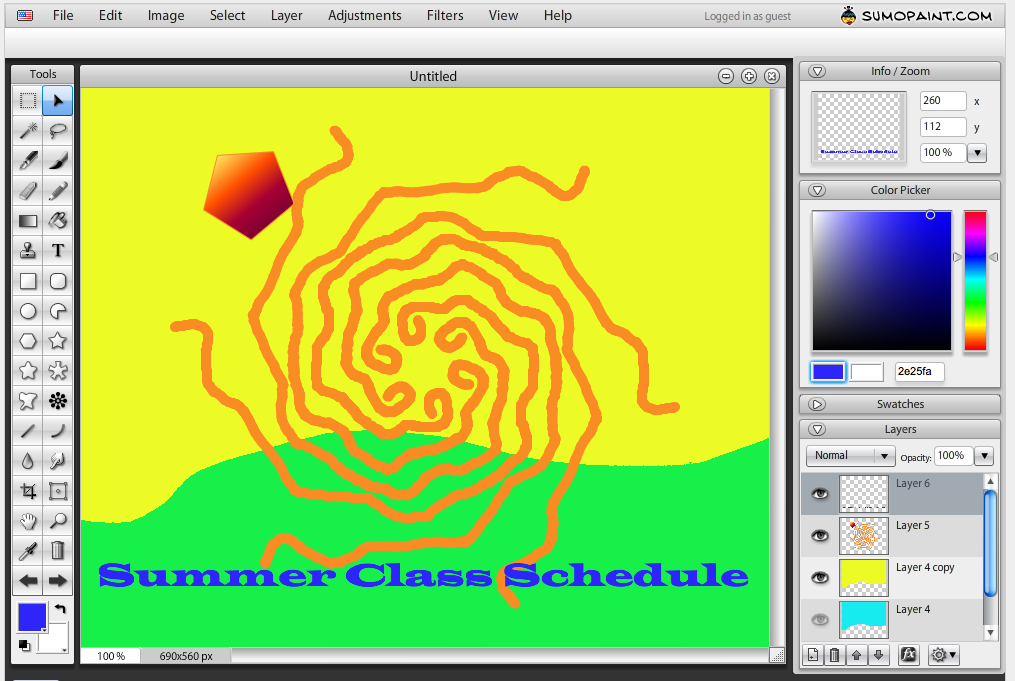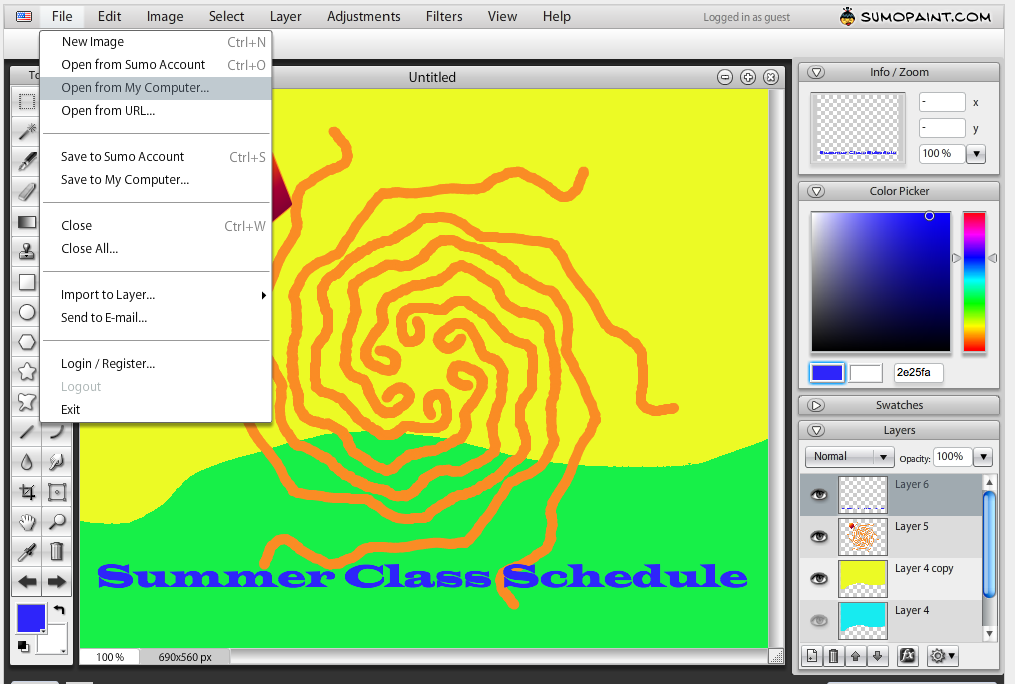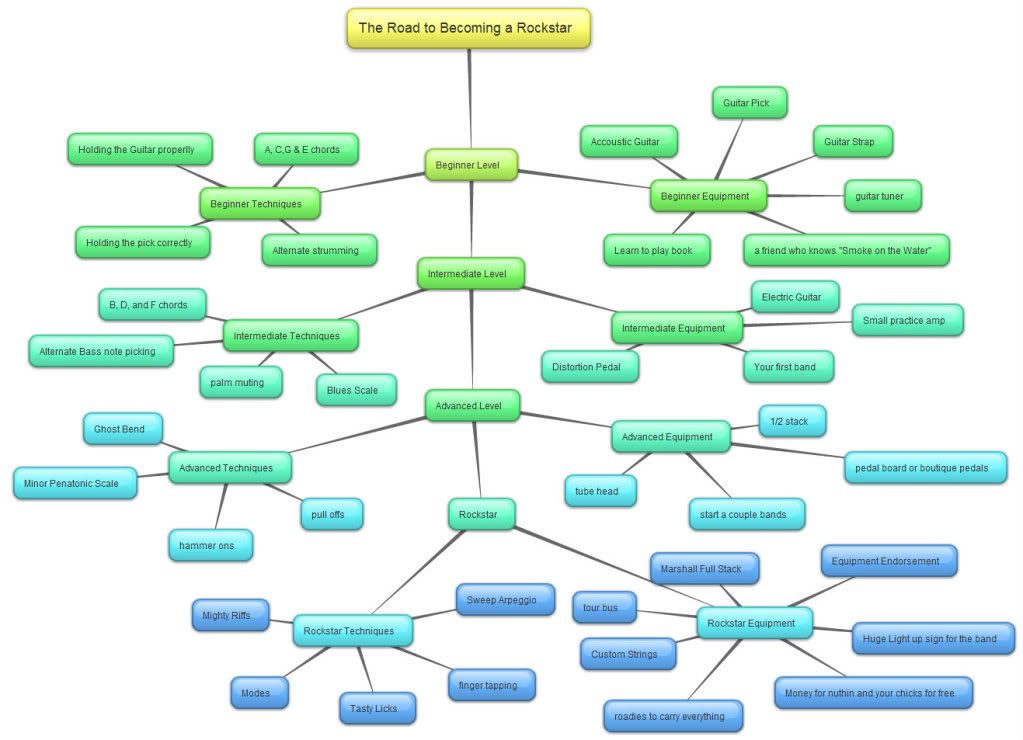This weeks activity brings another set of articles to digest: "The Cone of Experience" by Edgar Dale and "Falling Asleep at Your Keyboard: The Case for Computer Imagination" by Martin Siegel
"The Cone of Experience" by Edgar Dale
First, let’s have a look at the Cone of Experience. In its essence Dale states that the cone of Experience is a model that is set up to "show the progression of learning experiences from direct, firsthand participation to pictorial representation and on to purely abstract, symbolic expression". It’s a hierarchy of sorts for types of learning activities, from the very basic, to the very advanced based on the methods of how students learn.
Not having a background in teaching, this material is completely new to me. I found the relationship between the elements of observation and participation interesting. Dale says, "When we consider the next seven divisions of the Cone, however, we find that the element of observation is markedly increased, with a correspondingly reduced amount of direct physical involvement. A child often enjoys experiences of demonstrations, study trips, exhibits, motion pictures, television, radio and recordings, and still pictures. These materials provide experiences in which the student is an observer rather than a doer. Preferably he is a thoughtful, critical witness to such experiences, but he has little direct responsibility for the way in which the learning event will develop."
Imaginative involvement is another concept that Dale touches on, and relates to the second article, "Translated to our classroom, this means that the success of any instructional representation-any device on the cone--will depend to a large degree on the imaginative involvement that it can produce in our pupils."
It struck me that perhaps there is an opportunity here for utilizing technology to engage the student in a more active way to increase both their hands-on experience along with their imaginative involvement. The Nintendo Wii comes to mind, as the game system encourages players to get up off the couch and engage in the activity at hand. Unfortunately the edutainment style games I've experienced with the Wii don't really tap into that opportunity.
I also found it interesting that Dale didn't view the cone so much as a rigid structure, but more of a guide to a levels of learning, he states "And what is true for these techniques is applicable, in varying degrees, to all the instructional materials the Cone classifies--they all involve varying degrees of direct, iconic, and symbolic experience in a continuous shuttling back and forth from the relatively abstract experience to the primarily physical participation. Wise teachers will make effective use of a purposeful mixture of all these educative possibilities."
"Falling Asleep at Your Keyboard: The Case for Computer Imagination" by Martin Siegel
Siegel's paper seems to express a case for developing edutainment that takes advantage of technology. Creativity in education that not only utilizes the bells and whistles that technology has to offer, but also--and more importantly--presents the learning in an engaging way that wouldn't be possible without technology. The example of Amazon is good in that it shows how technology creates an experience unlike the brick & mortar counterpoint of a bookstore, but Siegel comes up a little short in the details when transferring this concept to the educational setting. There is a lot of mention about needing to take advantage of technology, but not a lot of instruction on how that is accomplished.
I did like the idea of using a scenario as a teaching tool. About fifteen years ago I took a management class through my work where we used scenarios as a group activity. The scenarios were interesting in that we were problem solving in groups with situations that were similar to what we did in our normal jobs. The scenarios were applied just as Siegel instructs "A scenario is relevant to the learner; it's the learner's story, not some abstract parable." He goes on to say "If Scenarios were only a story, then learners would be 'story voyeurs.' Instead, we create interactive collaborative activities that engage multiple learners. The purpose of these activities is to help the learner reflect on the story's relevance and contribute to it. Multiple points of view are discovered and new insights are learned through these asynchronous exchanges. Current activities include: discussion forum, point-counterpoint, survey, computer facilitated practice, and quiz."
I would have liked to see the in-depth analysis of these individual activities as he had done with his Amazon example, but sadly they are merely glossed over. I can see where scenarios can be a very useful tool, provided they are carefully crafted by writers who have studied story structure. Siegel states: “A good movie transports you to another place and time. Great writing, acting, sound, direction, and production pull you into the story on the screen. For two hours your life is put on pause.”
This is true for a number of reasons, but I think Siegel is perhaps blinded by the glitz of Hollywood and the spectacle of the immersive technology of movies. Good writing is the foundation of the story, a good book can transport you just as well as a good movie, sometimes even more so because it plays in the imagination of the reader’s mind. Good writing takes advantage of using tools like metaphor to reinforce a point or point of view presented. You are aware of the direct story being told, but are you aware of the metaphors that are being used to reinforce the story? A good example is the fairly recent Coen Brothers version of "True Grit". A strong example of metaphor is at the end—spoiler alert, if you haven’t seen the film—where Mattie tells Tom Chaney to stand up. You see a flash in her eyes as she turns from pursuing justice to choosing vengeance. She executes Chaney and in so doing literally as well as figuratively falls from a high place down into a pit of despair where the snakes dwell. She is saved by the Marshal Cogburn, but her salvation comes at a cost, first that of arguably her best friend, her horse, and then later with her arm. I’m only scratching the surface of metaphor at work in that example, but metaphor is only one tool in the writer’s toolbox. There are many classic tools available that reinforce a good story, and can be used on a scenario. We’ll need to use the best of the old techniques along with the new advantages of computer imagination to get to effective and meaningful scenarios. If not, a weakly-crafted scenario will be just as uninteresting as a boring garbled filmstrip, our students are used to flash and bling, they expect it. We need to be sure to reach them at a deeper level.
Where do the Blog and RSS reader fit into the whole scheme? The blog serves as a record of what I write about the material presented in class. It shows that I've read the material, perhaps even demonstrates that I have understood that material. But it seems a bit one-sided, perhaps if feedback were utilized, the perspectives of others may expand my views or knowledge on a subject. Within the context of our class, however that is managed through our discussion forum. I suppose we could use the blogs; however, the forums provide the professor with a means to track student participation. The Blog was easy to setup and easy to use, which makes it a nicer form of e-publication than having to write code or even to use Dreamweaver to publish a webpage. I would not be blogging if it were not a requirement for this class. There are many subjects that I know a little something about, but none that I consider myself a master of, therefore the point of having a blog as a resource for the research of others does not make sense at this point of my life. However, never say never, perhaps eventually I'll stumble upon something worth sharing.
I am enjoying the RSS reader, and pulling info from various sources for ease of reading in one central location. There is an element of setup involved, but once completed; it's really easy to get the latest posts from classmates and friends. I would liken it to a more intelligent form of facebook and/or twitter as blog posts tend to be more thoughtful than what one ate for lunch.
An 'imaginative' educational use of each tool, or rather both together could be to assign a group of students to create their own school electronic newspaper. They could gather the top stories of the day--current events--from the RSS feed, and then present the facts in a narrative that is appropriate for schoolchildren of all grades in their school. They could then use the blog to publish their news stories to the student body as well as teachers and parents. And to answer the 'Postman' question of "What is the problem to which each of these tools is the answer to" would be, the RSS is a method to quickly gather news stories from several legitimate sources, and the Blog is a cost-effective way of distributing the students learning and presentation of these stories to a larger audience.
To answer the question of where on Dales cone each of these tools best fits. The RSS feed seems to equal Educational Television in that information is presented but not participatory. The Blog is more like a Dramatized Experience, although perhaps not all that dramatic, creating it is a hands-on experience that is presented to others.