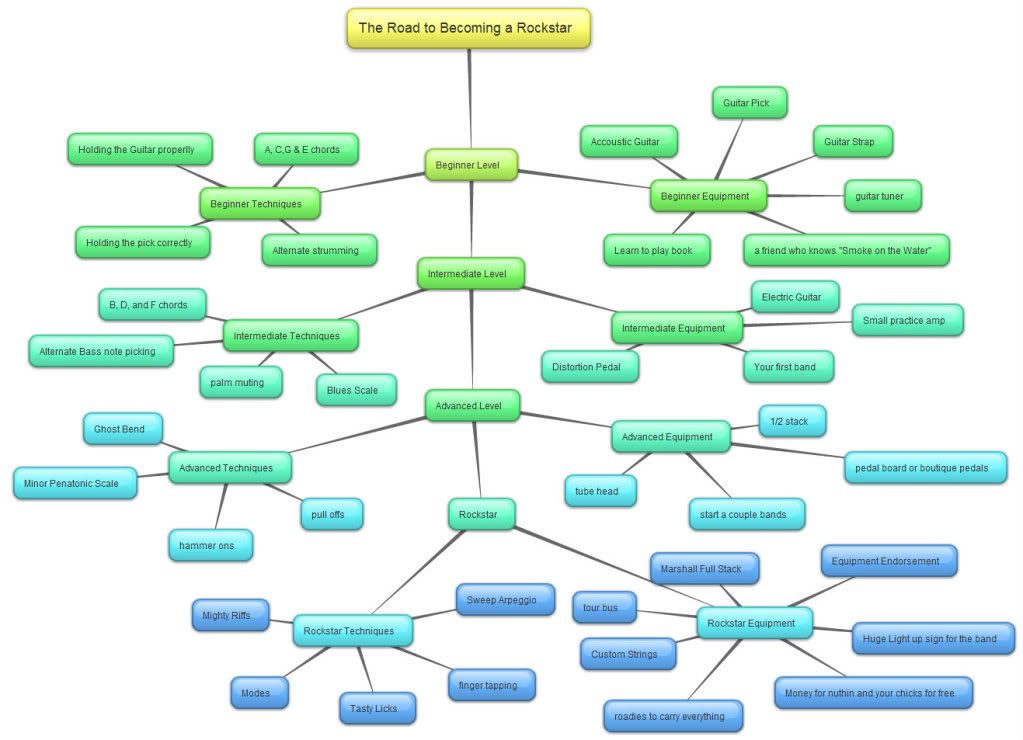Crafting Hindsight
Saturday, April 20, 2013
If you don't know about the Khan Academy, ...well you should, so know about it now!
If you are a K-12 teacher, you have to know about the free videos on the Khan Academy website. They have a wealth of tutorials in science, mathematics and more.
There is an inspiring video of the creator of the Khan Academy on Ted Talks: http://www.ted.com/talks/salman_khan_let_s_use_video_to_reinvent_education.html
Visit the Khan Academy here: https://www.khanacademy.org/
EDT - Reflections on "Disrupting Class How Disruptive Innovation Will Change the Way the World Learns"
EDT6440 Spring 2013
MP2 – Disrupting
Class How Disruptive Innovation Will Change the Way the World Learns
April 15,
2013
Christensen, Horn,
and Johnson bring a bold set of predictions within the pages of Disrupting
Class How Disruptive Innovation Will Change the Way the World Learns. Their logic is based in studied models, and many
of the changes they’ve predicted are starting to occur. However humans are not
always logical, and it will be interesting to see how this all plays out. We already see adoption of cloud-based
computer-aided learning among ‘non-consumers’—where the alternative is
nothing—in the form of specialized classes, and also in the homeschooling arena where learning was
previously limited by parent knowledge (Christensen, Horn, & Johnson, 2008, p. 89-95). We are also witnessing one
accelerating factor of disruption occurring locally in the form of a government
crisis, but whether it will be innovative disruption that can benefit students
remains to be seen (Christensen,
Horn, & Johnson, 2008, p. 100-102).
In current local
events, the WSBT-TV website informs us that the Benton Harbor High School will
be undergoing drastic cuts. “Union
officials say they just learned a few days ago the district is going to send
out pink slips to the entire faculty this week”. All of the teachers are being
let go and must re-apply for their jobs if they wish to continue teaching at
the school. Only about half of the
teachers are expected to be rehired as part of a state-approved turn-around
program (Bohn, 2013). Additional
information from the Herald Palladium softens the blow, but only by a very
small consolation in that the non-returning teachers will be ‘laid-off’ rather
than fired so as to help them with their job search (Genellie, 2013). The local
news reports do tell us ‘what’ is happening, but what they fail to do is to inform
us of the ‘how’ things will be different.
No information is
given as to what plans the turn-around program has for change. Perhaps this is
to be determined by whoever steps in to head the school. At the moment I’m left with a multitude of
questions. First and foremost, Benton Harbor is a very financially poor school
district, and it along with the rest of the nation has been charged with
leaving no student behind. How can they
possibly succeed without bringing additional resources to the table? Initially
reading Disrupting Class, I ideologically clung to the picture that Christensen,
Horn, and Johnson painted of teachers being able to utilize technology to teach
more students and perhaps get better pay (Christensen, Horn, & Johnson, 2008, p. 107). However in this instance—at
least initially—the indicators are that the teachers will teach bigger classes
and be paid less. Technology is not in the picture. Not to give the impression
that I think the authors are wrong—I don’t—but every instance will play out in
its own way. It can, and it will get ugly.
As I consider the
situation, more questions arise. Will
they take advantage of peer-to-peer learning available in the cloud, and group
students by subject and interest so that the students can engage each other in
a social environment; and in doing, build a learning community (Watters, 2012)? Will they allow students to learn via
computer-aided learning in a modular approach that allows for students to take
ownership of their own learning and progress at their own pace (Christensen, Horn, & Johnson, 2008,
p. 23)? Will they find new ways to reach the students
that align with Howard Gardner’s theory of Multiple Intelligences (Christensen, Horn, & Johnson, 2008,
p. 25)? Will they be able to tap into student-centric
technologies instead of utilizing the current monolithic batch-process that is
the standard classroom of today (Christensen,
Horn, & Johnson, 2008, p. 38)? To steal the books analogy, Benton Harbor High School IS in
mid-flight, and they ARE rebuilding the plane (Christensen, Horn, & Johnson, 2008, p. 51).
My hopes are that Benton
Harbor High School will get its very own version of Jaime Escalante who will somehow
lead and motivate them to overcome the adversity they face (Christensen, Horn, & Johnson, 2008,
p. 82-85). Certainly the ‘power tools’ (Christensen, Horn, & Johnson, 2008,
p. 186-187) are in play to bring about cooperation in the district, but
will the leadership move to innovate, or will they fall into Einstein’s
definition of insanity by doing the same thing over and over and expecting a
different result (Christensen, Horn,
& Johnson, 2008, p. 156)?
Paying lip service to the value of education and simply paying the employees
less is not going to bring about a positive change. Beyond the bottom line, the needs of the students
must be put first.
Works Cited:
Christensen, C., Horn, M., Johnson, C., (2008). Disrupting Class: How Disruptive
Innovation Will Change the Way the World Learns. USA: Clayton M. Christensen.
Bohn, D (2013) Benton
Harbor teachers getting pink slips WSBT-TV Retrieved April 15, 2013 from http://www.wsbt.com/news/wsbt-big-staffing-changes-at-benton-harbor-high-school-20130415,0,3837634.story
Genellie, K (2013) At
least half of BH High staff to lose jobs Hearld Palladium Retrieved April 15,
2013 from http://www.heraldpalladium.com/news/local/at-least-half-of-bh-high-staff-to-lose-jobs/article_9b6867b7-a24b-5378-80c6-2d823f9b7129.html
Watters, A. (2012). Five
Predictions for Higher Ed Technology in 2012 Inside Higher Ed Retrieved April
15, 2013 from http://bit.ly/taySfP
Hello folks. I've been away from this blog for too long. Truthfully it wasn't a requirement for my recent classes, and also much of what I was learning in those classes seemed more theoretical, and therefore perhaps not as interesting to share with the casual viewer. My most recent class however has had a lot that I'd like to share, but I've been out of the habit. So to kick things off, I'll share the last paper I did for class, and maybe work backwards to post a few of the more interesting items and resources that I've come across.
Friday, April 6, 2012
Free Apps Review 2 - Google Docs
Google Docs
This week I also took a close look at Google Docs. If you're not familiar, Google Docs offers a cloud service office suite that is geared towards collaboration. Truth be told, I'm not new to Google Docs, I'm a fan; however, I really didn't realize all they had to offer. So I took another look, this time an in-depth look at the different types of docs and what they can and can't do.
Documents:
First off let's take a look at the Document. For good old word processing, the google "document" offers a set of standard tools where you can change font color, size, margins, make lists and tables, and more. This first screenshot is of a project I worked on with classmates last semester. It shows a heading, paragraph text, and an unordered list.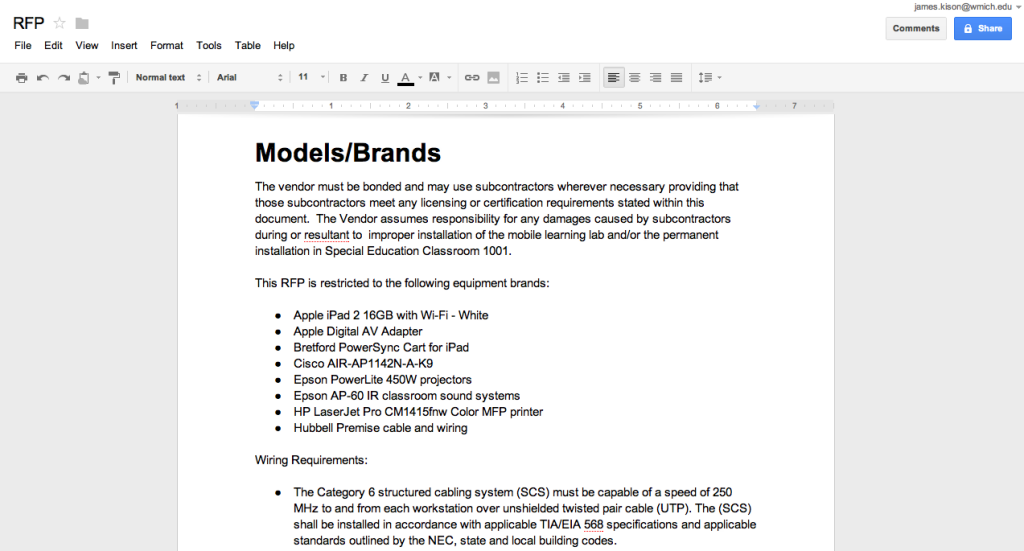
A little further down we added a table
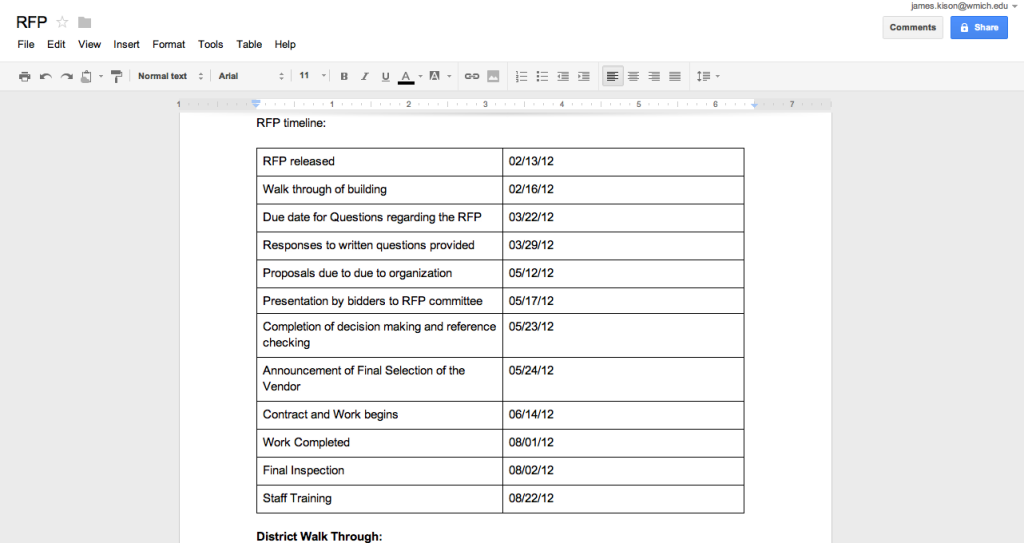
Spreadsheets:
Spreadsheets offer a lot of functionality, but it's no Microsoft Excel, however it is free, so there you go. Google claims that up to 50 people can collaborate at the same time. I've only experienced it with a total of 3. It was an energetic experience. We had a chat window open and were all editing the same document in real time. It was like magic with bits and parts of text popping in and out. Our project came together in a hurry. While the spreadsheets can do a lot, there's one thing I found notably absent, and that's a traditional mail merge with traditional printer Avery label formatting. You can however do an email merge, but it involves jumping through a few hoops.
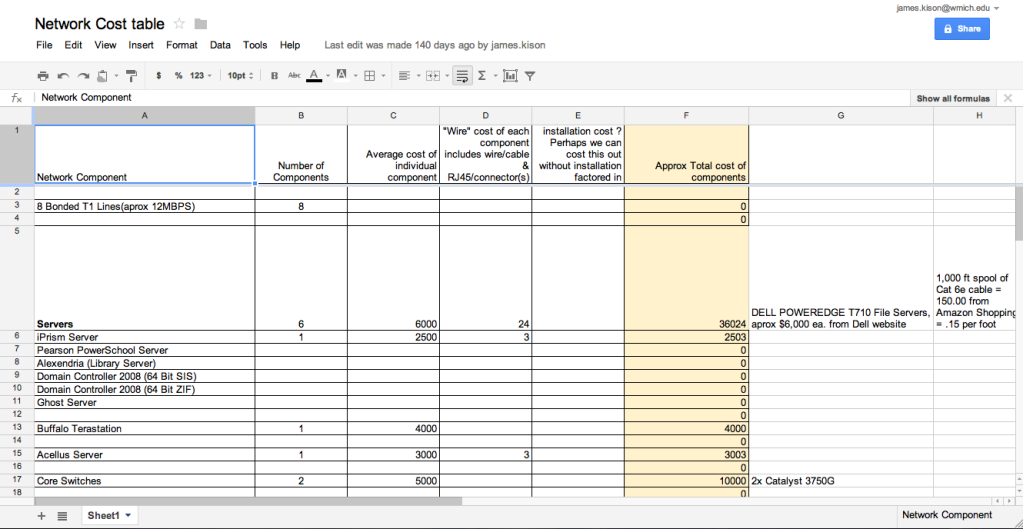
Presentations:
A Google Docs Presentation is similar to a Microsoft PowerPoint presentation. You can do many of the same things but without all the bells and whistles. Here is an example of a slide from a project I did in EDT 6450. You do have some(enough) different slide layouts available, and you can make bulleted lists and/or insert photos or clip art. You can even add a short variety of slide animations.
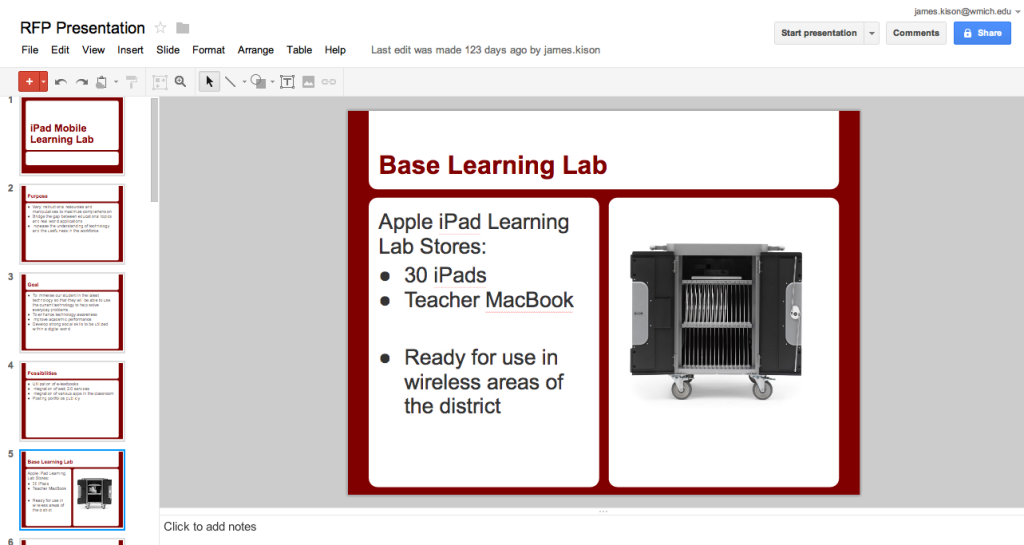
Drawings:
Collaborative Drawings are also possible with Google Docs. I'd never used this before, so I started with a simple line.
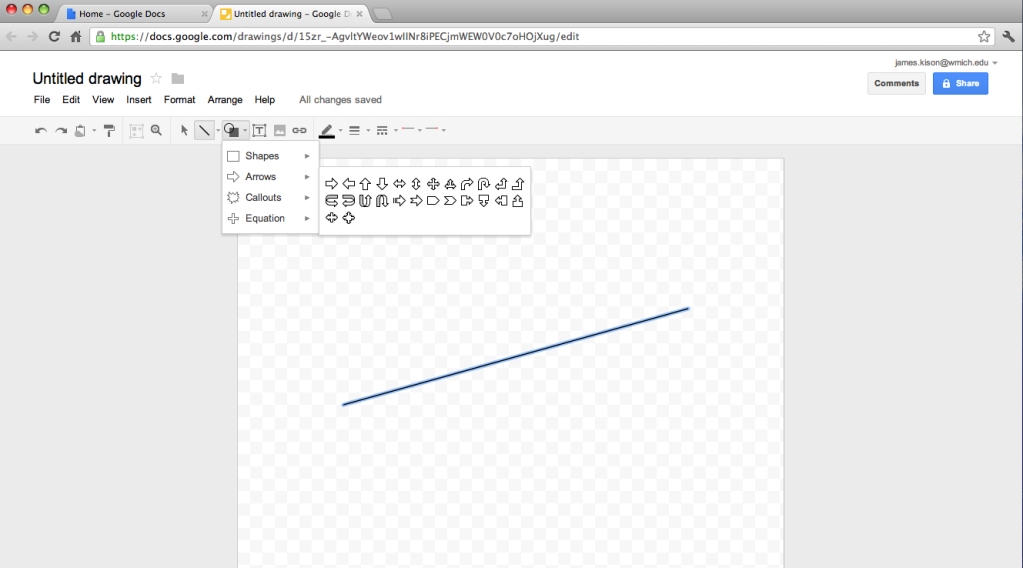
Then I went to insert some clip art
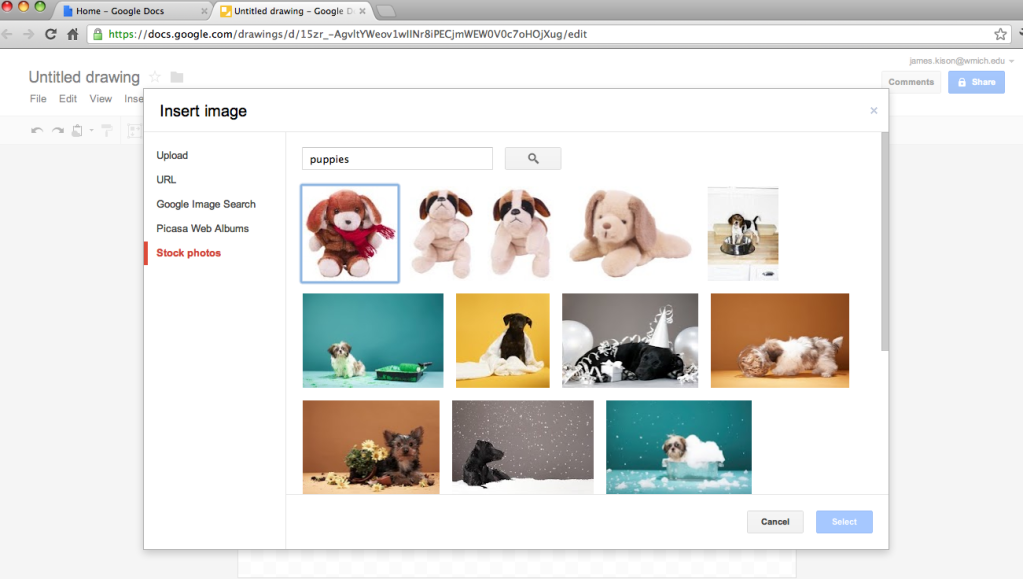
And added some shapes
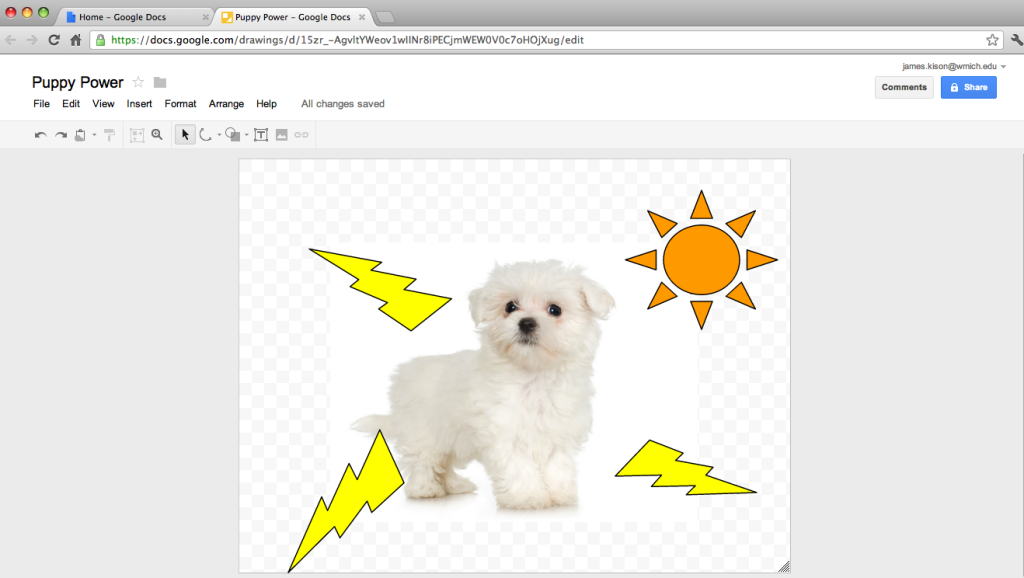
I couldn't figure out how to paint the background. I've used Photoshop and other graphics programs for over a decade, so this should have been easy for me, ... but it wasn't. I would probably use GIMP or Sumo Paint instead of this.
Forms:
I'm saving the best for last in this review. I was really impressed with the Forms available in Google Docs. Not only can you post a form, Google Docs automatically makes the process easy with free hosting. Wow! The first screenshot is a simple question for my first form.
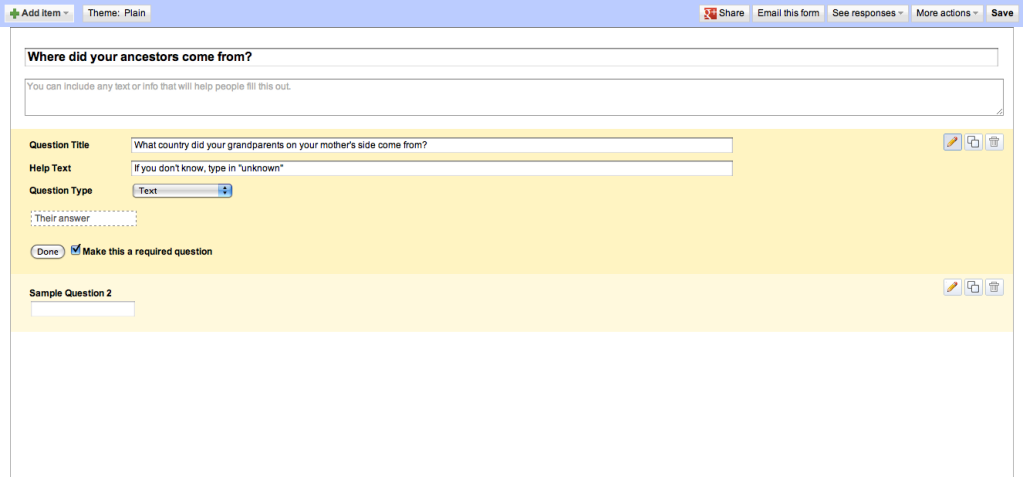
Next I add a checkbox style question.
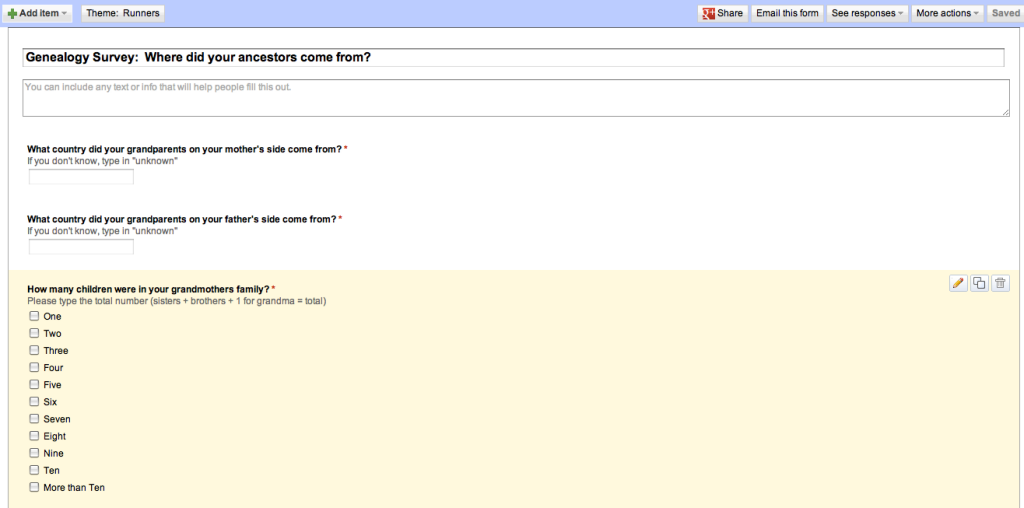
I can also add a variety of other question formats
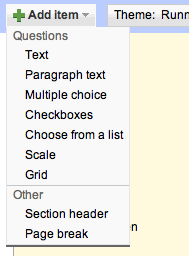
And pick a form 'Theme'
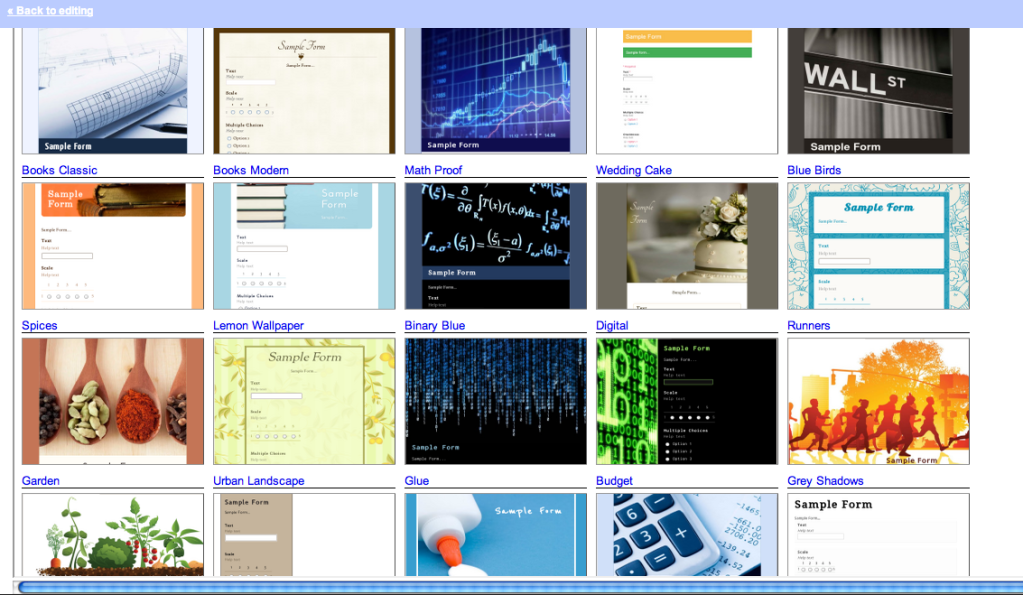
Here I've chosen runners for my background and embedded the HTML form code into a Google Site
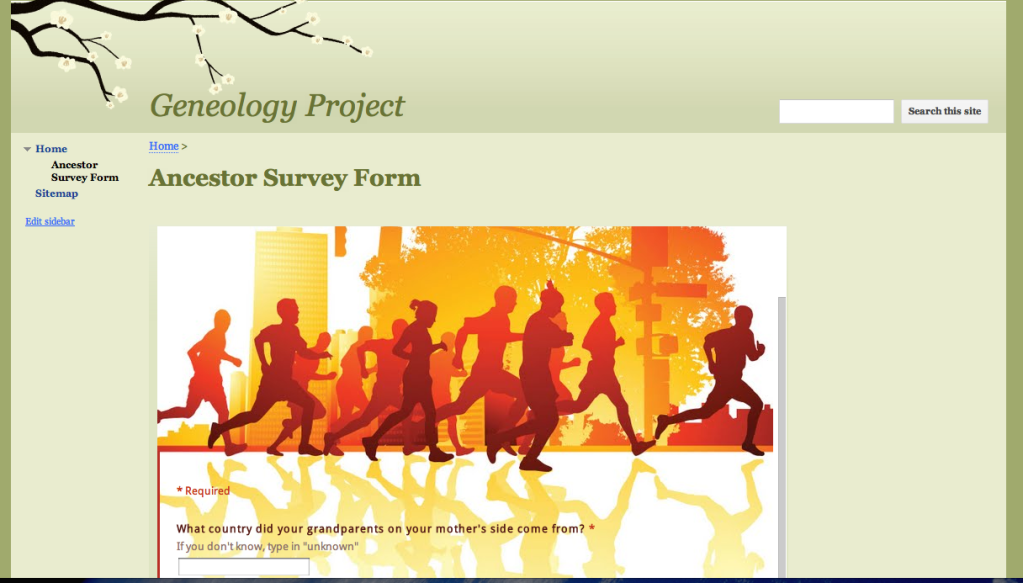
I can also email the form
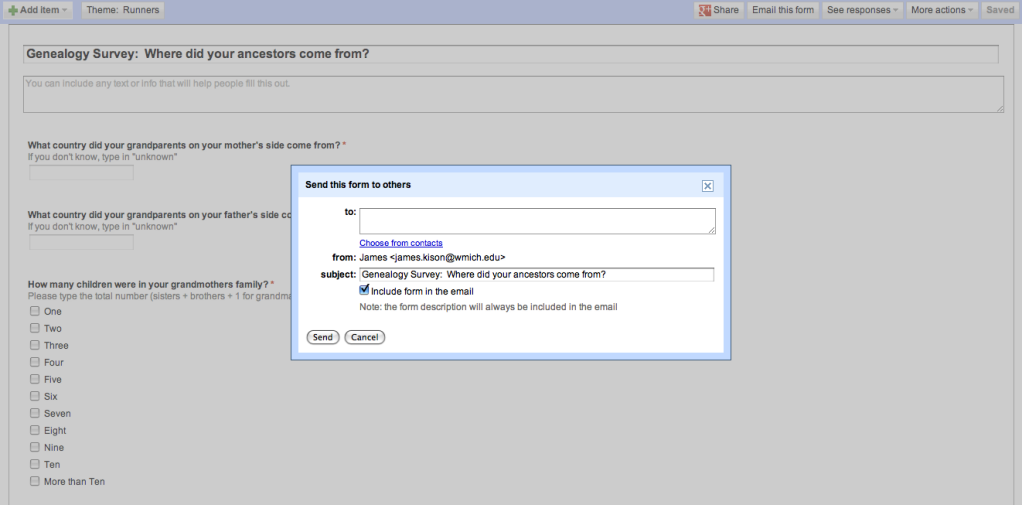
This is what the form looked like in my email.
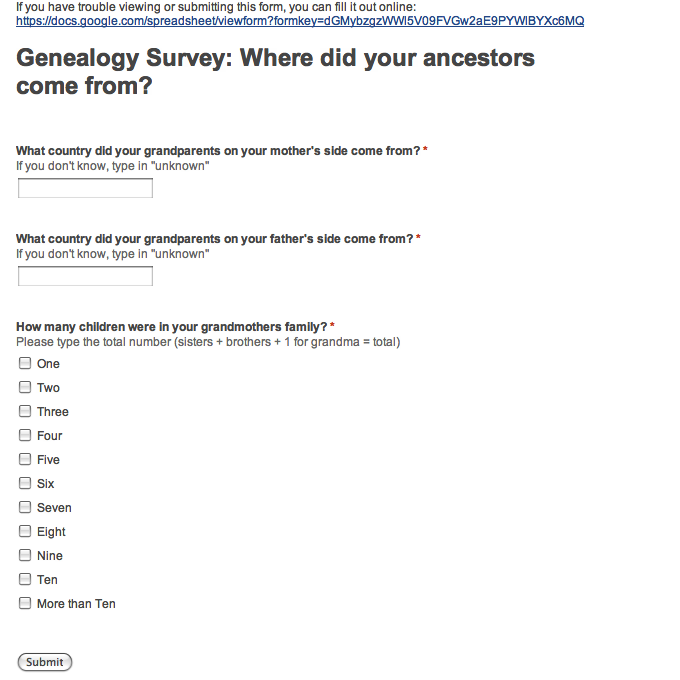
The Form automatically creates a spreadsheet to collect the data received either through email or via a web site.
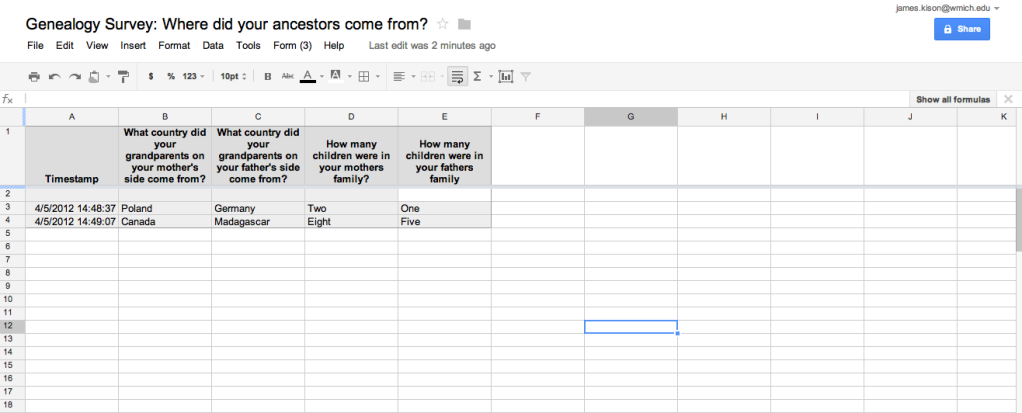
I did not see where you could pipe the form. By 'pipe' I mean present the questions to the quiz/survey taker based on the responses of previous questions. Still, I'm impressed at the variety offered in a free application. All of Google's offerings seem to play rather well with each other, which makes for a nice product to use. The only concern I would have is if the data is sensitive or confidential. It wouldn't be a good product for sensitive student data that could violate FERPA mandates. Also, since Google is actively data-mining their users, your data may be used by someone who you don't want to have access. There is a price for 'free' software.
Tuesday, April 3, 2012
Free Apps Review 1 - Sumo Paint
This week we have the opportunity to review different software selections in Office applications and Image Editing. For the Image Editing I am learning how to use Sumo Paint. I'll be doing another post on Google Docs soon for part two of our Application review.
As an avid pixel geek, I can tell you that there are few programs that can touch PhotoShop for flexibility. On the pay side Fireworks gives a good run for the money with added web utility, and GIMP offers an Open Source solution with great flexibility but an unfortunate learning curve. With this basis for comparison, Sumo Paint comes in as a poor cousin to GIMP, however the user curve might be a little easier to master as the tools resemble Microsoft Paint. I suppose all of these image editors resemble Microsoft Paint, but Sumo Paint offers a cheerful friendly interface in it's pleasant GUI.
At the welcome screen Sumo Paint offers a choice of language.

The default color setting is black, so the first thing I did was to choose a different color for which to draw my first line.
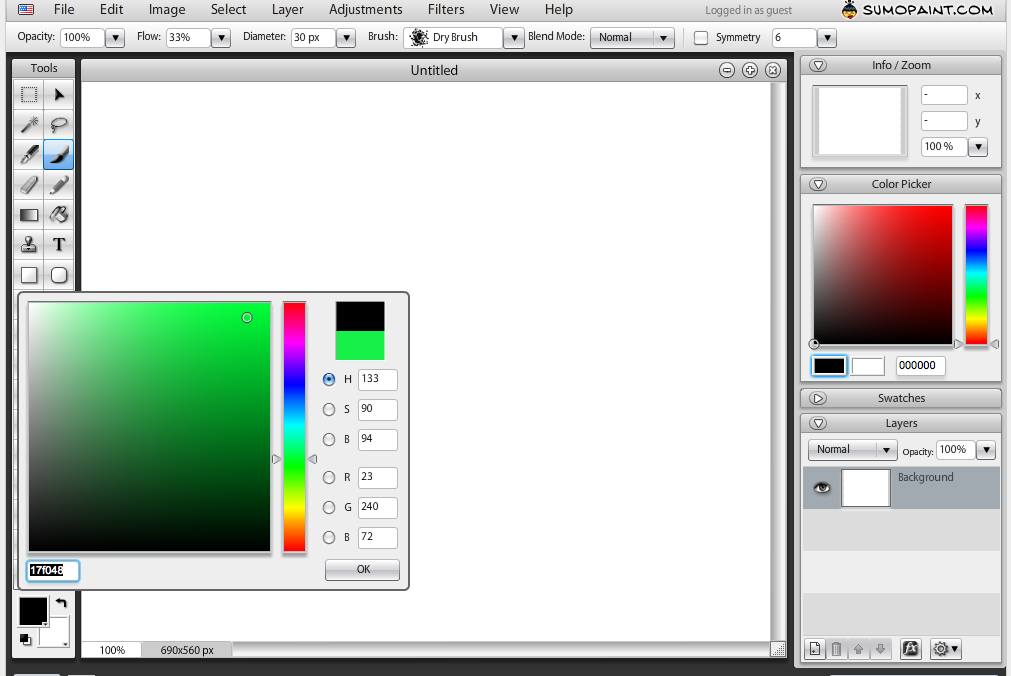
Yep, that's a green line using the brush tool
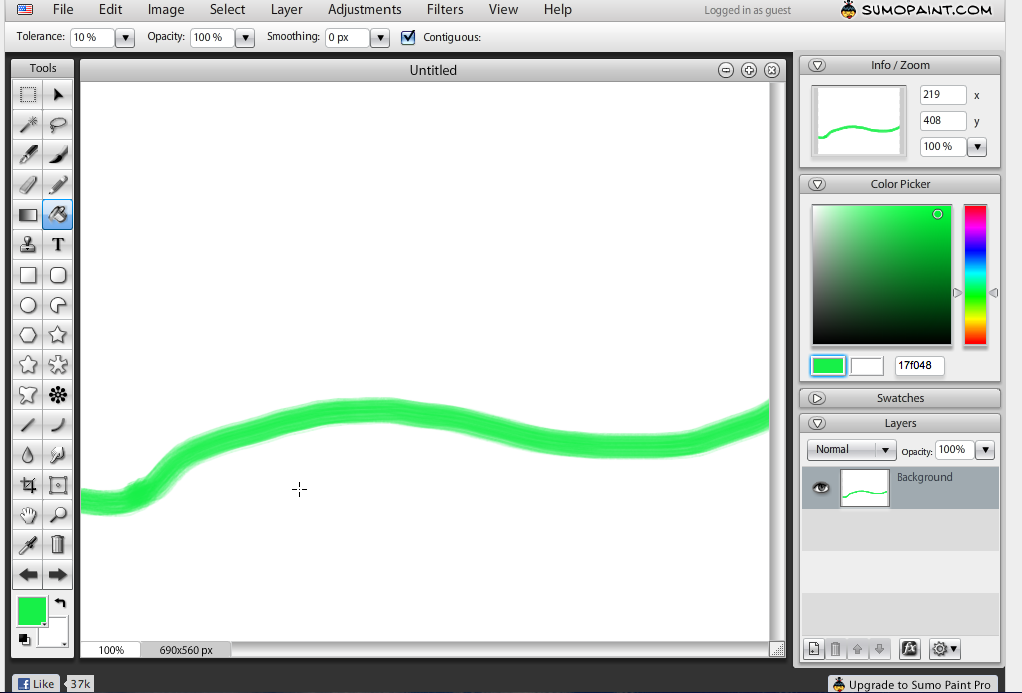
Next, using the Paint Bucket tool, I fill in an area below my line. This is starting to look like a Windows desktop.
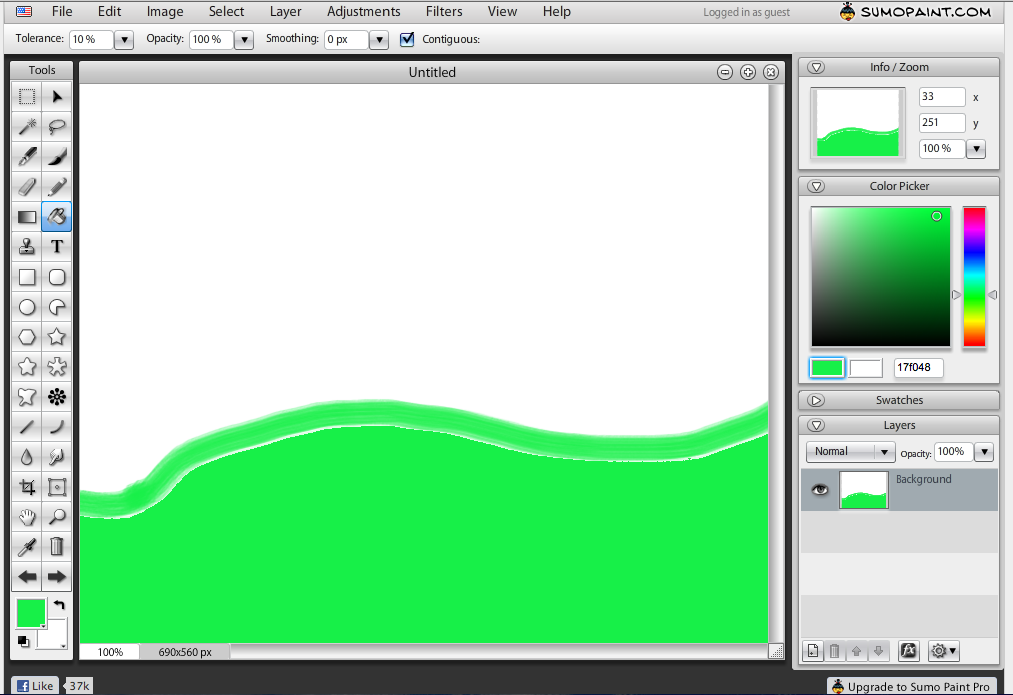
Using the Magic Wand tool I select the sky portion and create a new layer to color my sky on. I didn't show creating the layer, and working with layers is where the power of PhotoShop and programs like this really get their power. There is a learning curve for the newbie in learning to work with layers, but it's worth the effort. The layers are shown in the lower right corner. Each layer and a graphical mini version of what's on it is displayed in Sumo Paint.
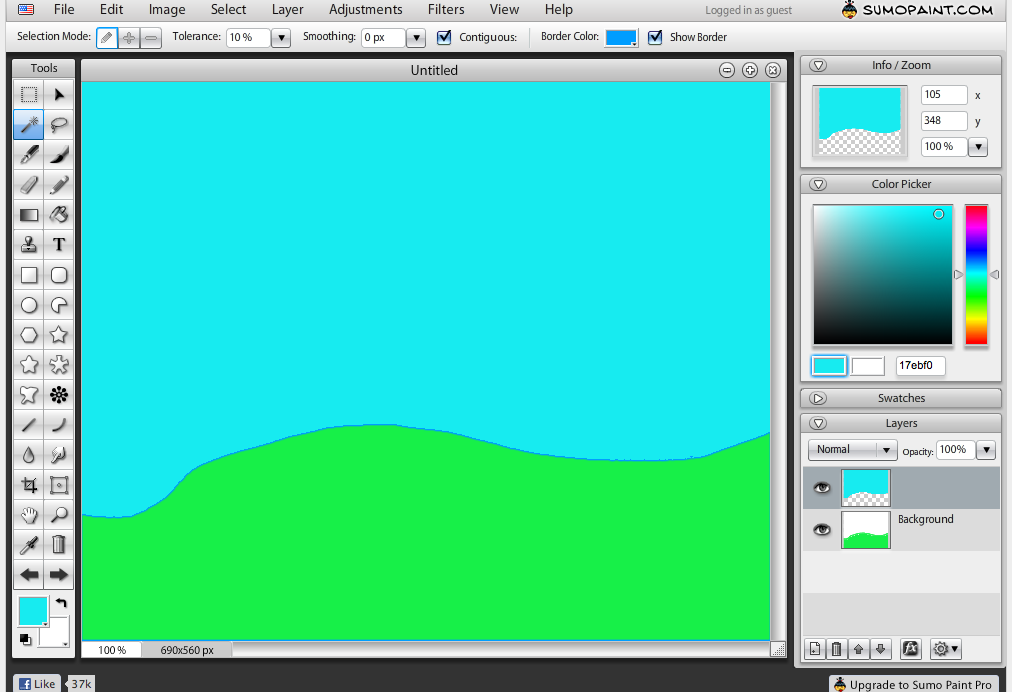
Creating a new layer, I begin to experiment first with the Star tool, and then with the Symmetry tool. Note the added layer in the lower right hand corner.
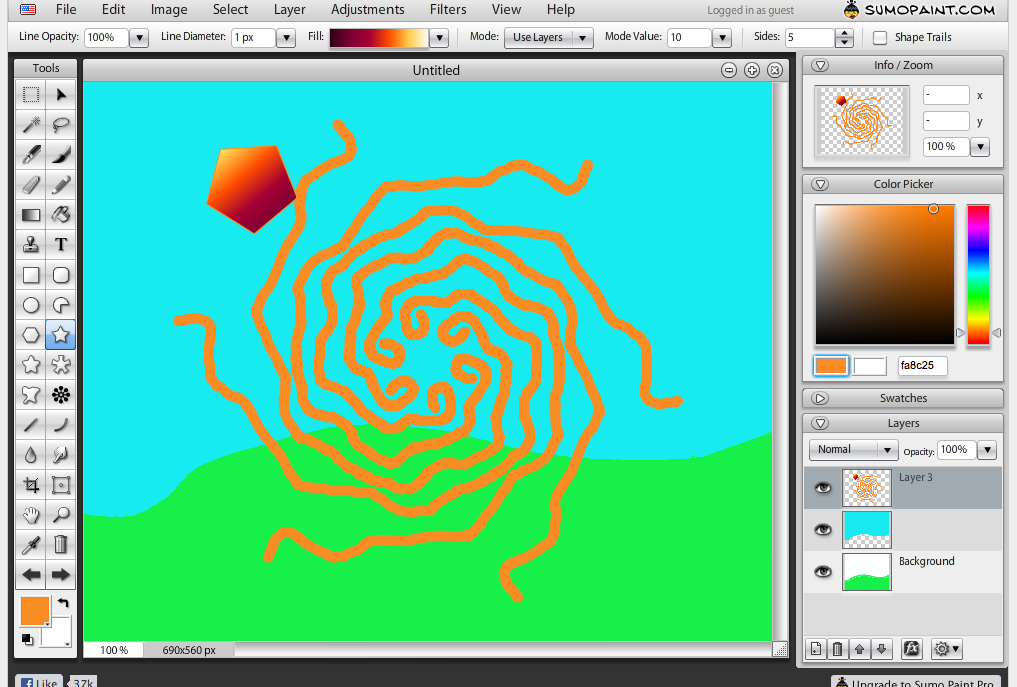
The beginning pixel artist will likely create all these elements on the same layer. By creating the different elements in different layers, we are offered a flexibility in later choices. Here I create a duplicate layer of the sky, and then paint it yellow with the Paint Bucket tool. Had I not put the orange pieces in their own layer, it would have taken a lot longer to fill in every spot of blue to change the sky to yellow.
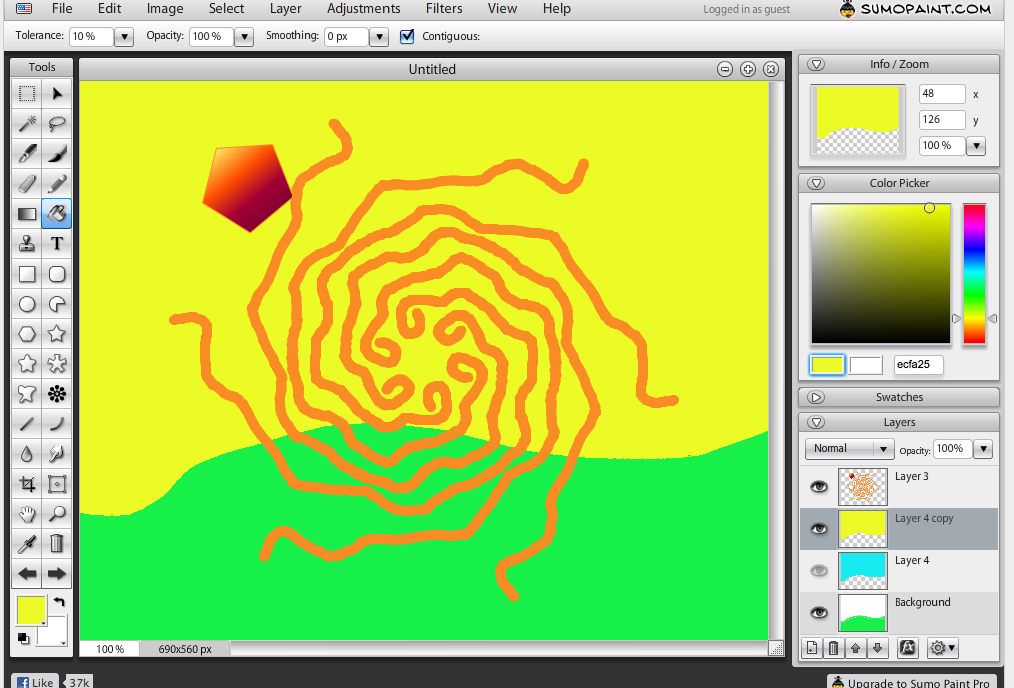
Creating yet another layer, I add text to the picture. Sumo Paint's text tool is good in that it offers a wide choice of true type fonts that you can resize and change the color to your liking. It's weak spot however is that it seems to be a one-shot deal. I searched the Sumo help files, but was unable to find anything counter to what I've experienced.
In essence, once you put the text on and move on to another portion of your picture, the text is fixed. In PhotoShop, Fireworks, and GIMP, you can go back and edit the text in it's layer, change the font, fix spelling mistakes, re-word content. In Sumo Paint you simply have to redo that layer. If you didn't put your text on another layer, you're out of luck for a quick fix.
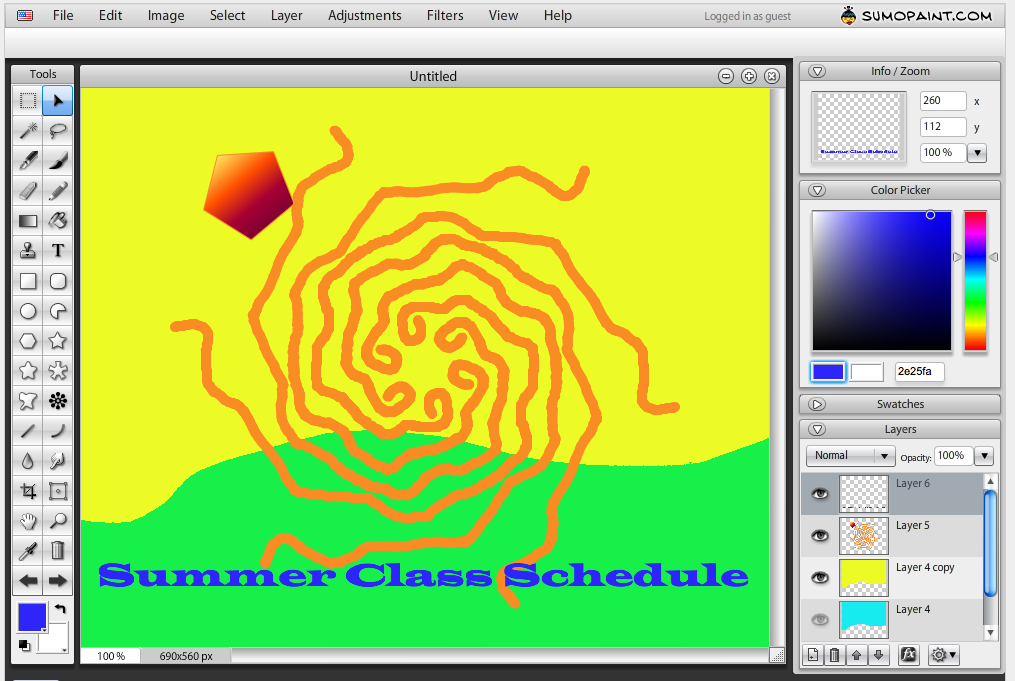
After completing a simple project I was able to save my image to my computer as a JPG file.
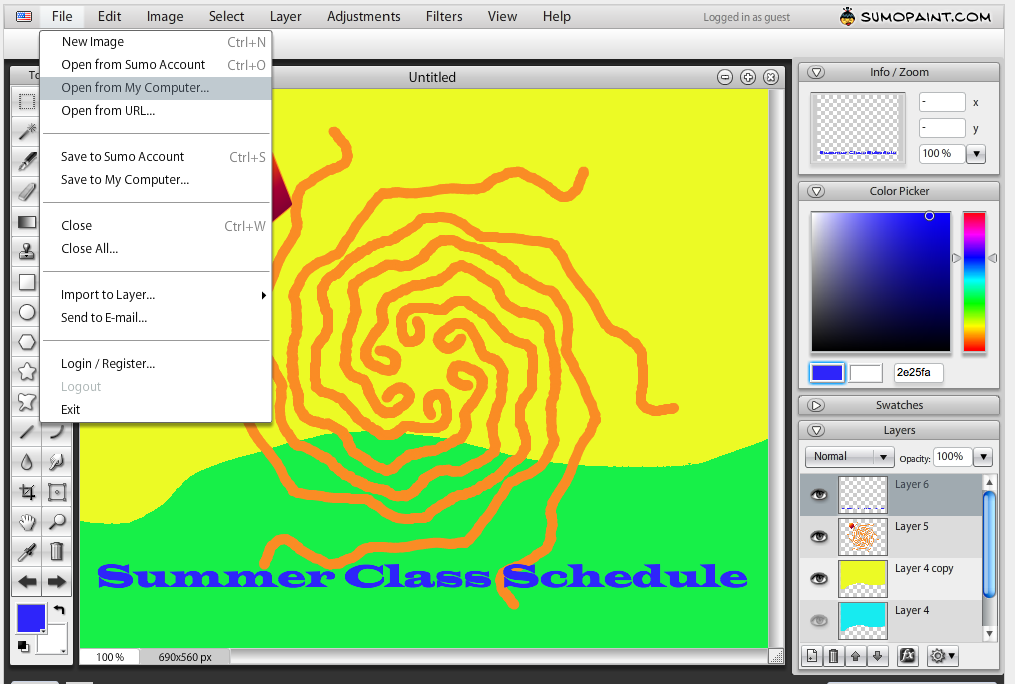
Sumo Paint also offers numerous filters such as lighting effects and textures that you can add to images in the same manner as you would with PhotoShop, Fireworks, or GIMP. I didn't go into them in depth here as Sumo Paint crashed on me while trying to save my work as a .Sumo file. I was hoping to save my image in a layered format, but for some reason the combination of using Google Chrome on an Imac was unsavory to the Sumo Paint product. Therefore my recommendation is Sumo Paint is a useful tool for some things. Simple projects that can be completed quickly and are unlikely to need future editing are a good choice. Sumo Paint also seems to offer online file storage, but I did not pursue that avenue as I was already turned off by the product crashing on my first test run.
Advantages:
As an avid pixel geek, I can tell you that there are few programs that can touch PhotoShop for flexibility. On the pay side Fireworks gives a good run for the money with added web utility, and GIMP offers an Open Source solution with great flexibility but an unfortunate learning curve. With this basis for comparison, Sumo Paint comes in as a poor cousin to GIMP, however the user curve might be a little easier to master as the tools resemble Microsoft Paint. I suppose all of these image editors resemble Microsoft Paint, but Sumo Paint offers a cheerful friendly interface in it's pleasant GUI.
At the welcome screen Sumo Paint offers a choice of language.

The default color setting is black, so the first thing I did was to choose a different color for which to draw my first line.
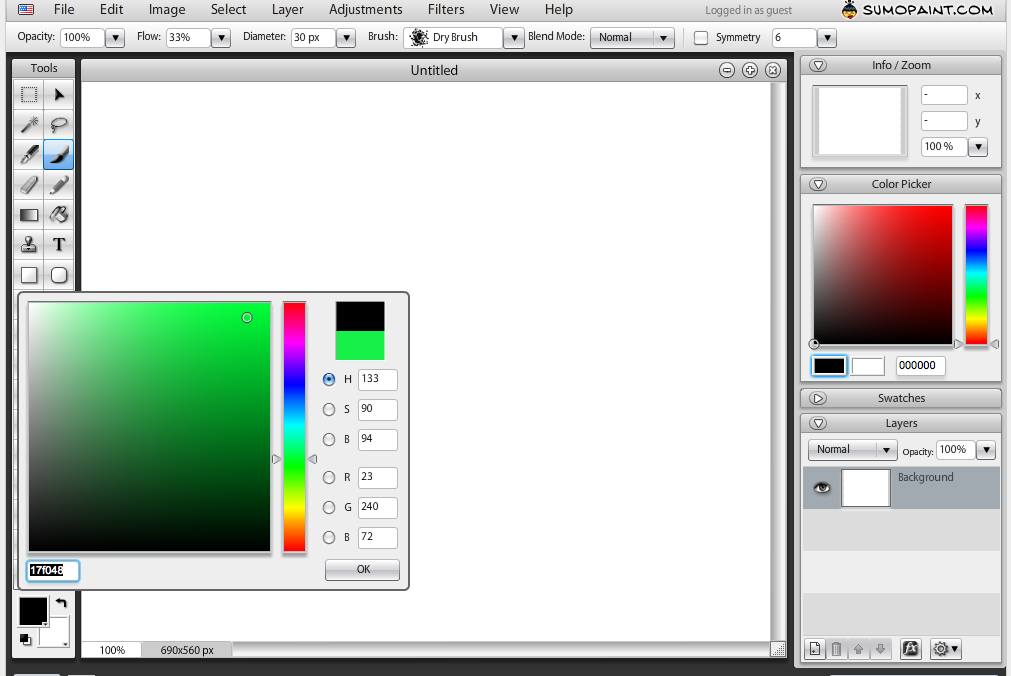
Yep, that's a green line using the brush tool
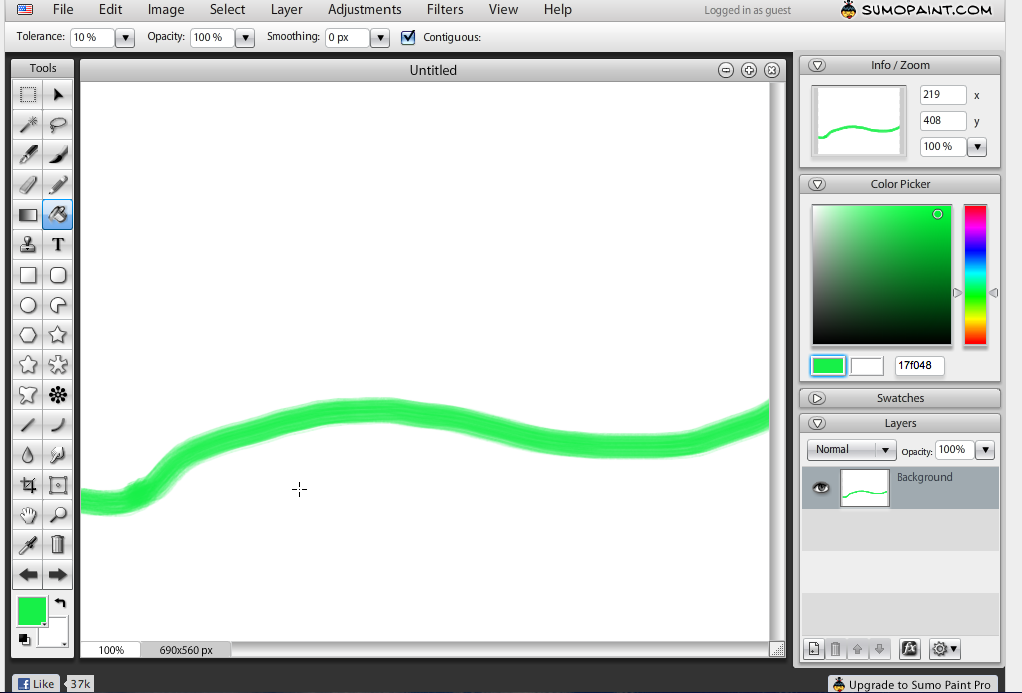
Next, using the Paint Bucket tool, I fill in an area below my line. This is starting to look like a Windows desktop.
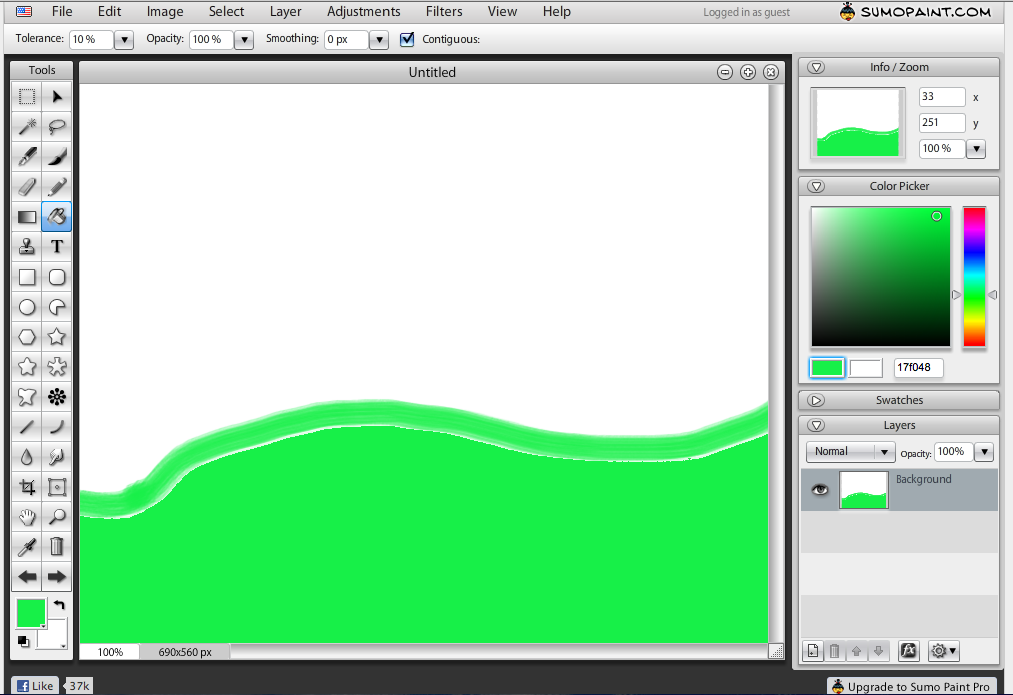
Using the Magic Wand tool I select the sky portion and create a new layer to color my sky on. I didn't show creating the layer, and working with layers is where the power of PhotoShop and programs like this really get their power. There is a learning curve for the newbie in learning to work with layers, but it's worth the effort. The layers are shown in the lower right corner. Each layer and a graphical mini version of what's on it is displayed in Sumo Paint.
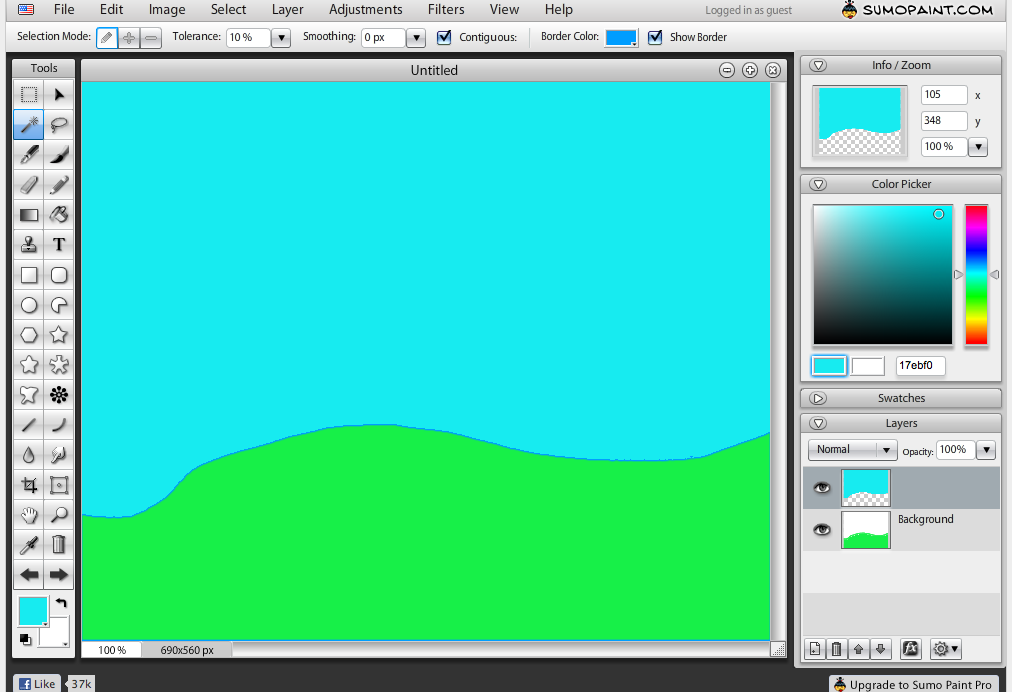
Creating a new layer, I begin to experiment first with the Star tool, and then with the Symmetry tool. Note the added layer in the lower right hand corner.
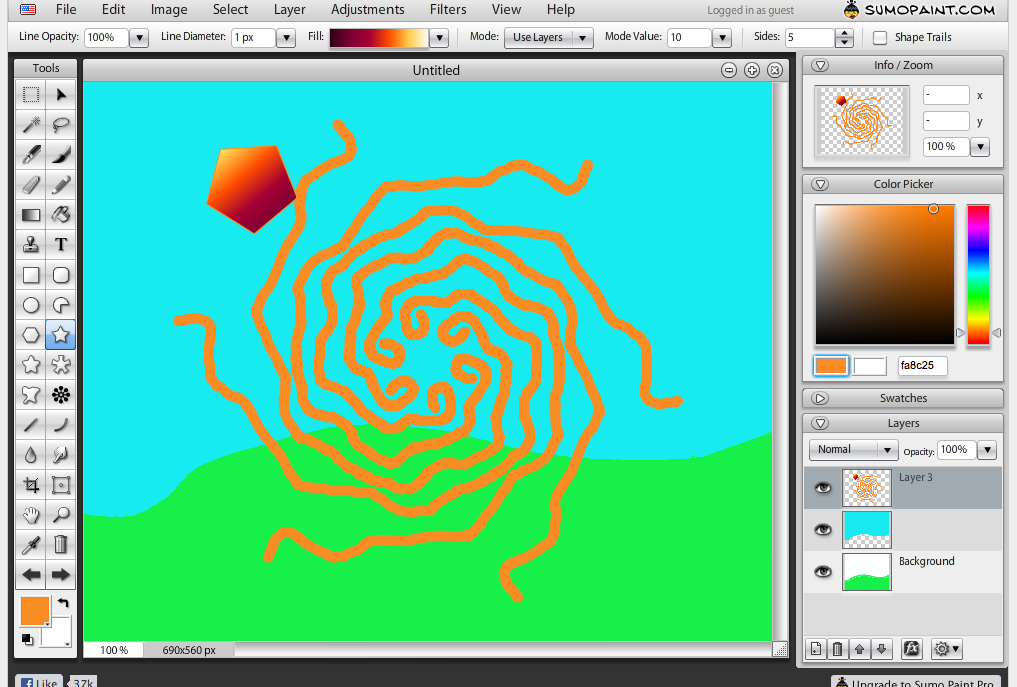
The beginning pixel artist will likely create all these elements on the same layer. By creating the different elements in different layers, we are offered a flexibility in later choices. Here I create a duplicate layer of the sky, and then paint it yellow with the Paint Bucket tool. Had I not put the orange pieces in their own layer, it would have taken a lot longer to fill in every spot of blue to change the sky to yellow.
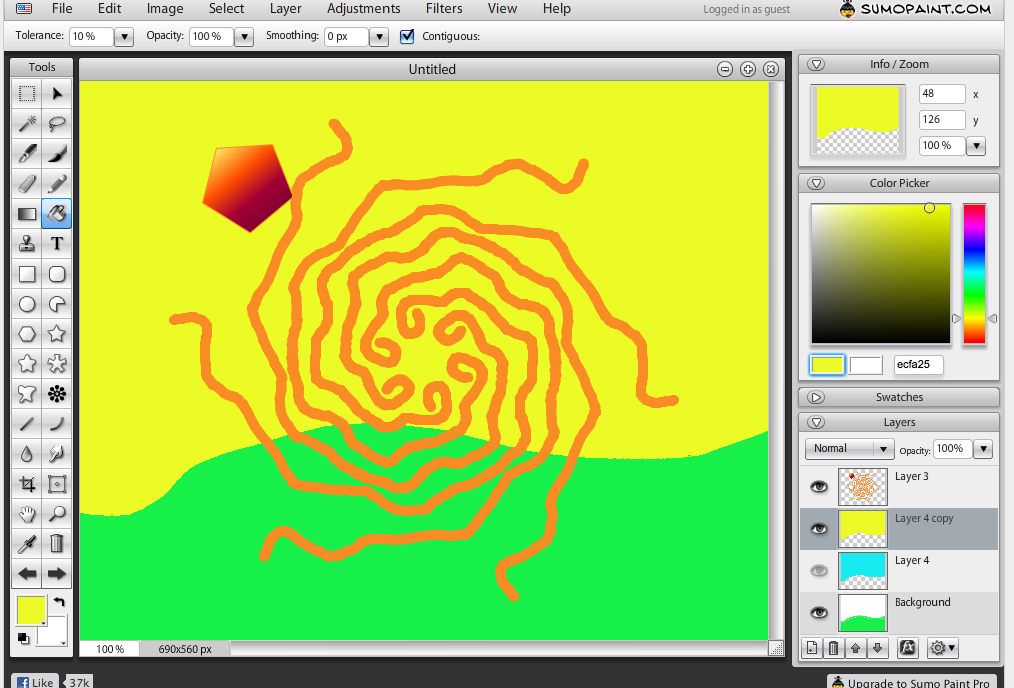
Creating yet another layer, I add text to the picture. Sumo Paint's text tool is good in that it offers a wide choice of true type fonts that you can resize and change the color to your liking. It's weak spot however is that it seems to be a one-shot deal. I searched the Sumo help files, but was unable to find anything counter to what I've experienced.
In essence, once you put the text on and move on to another portion of your picture, the text is fixed. In PhotoShop, Fireworks, and GIMP, you can go back and edit the text in it's layer, change the font, fix spelling mistakes, re-word content. In Sumo Paint you simply have to redo that layer. If you didn't put your text on another layer, you're out of luck for a quick fix.
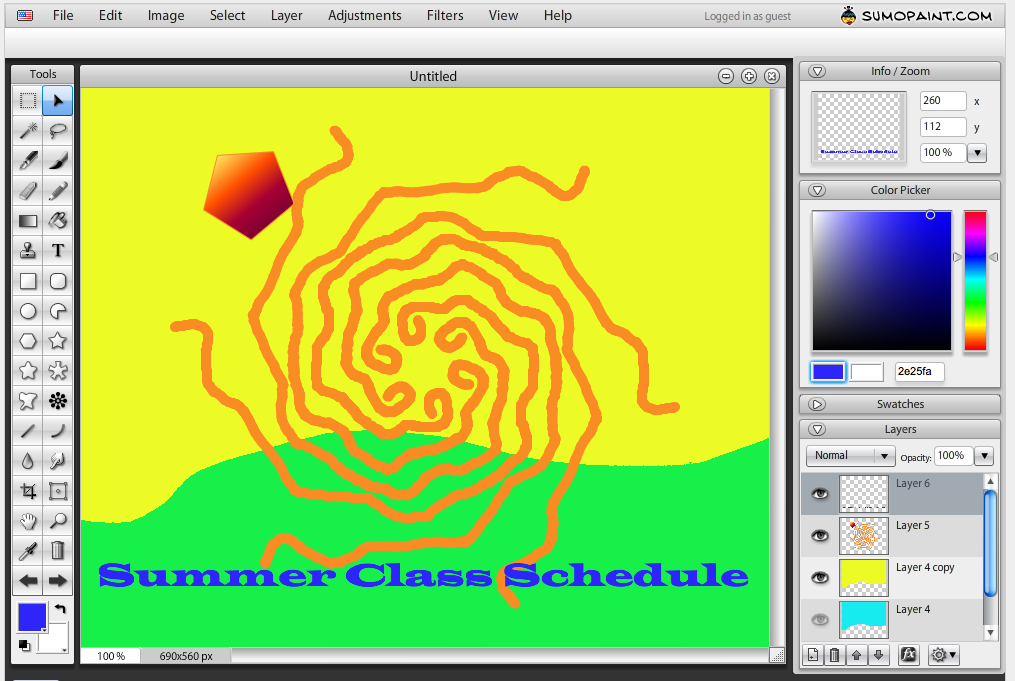
After completing a simple project I was able to save my image to my computer as a JPG file.
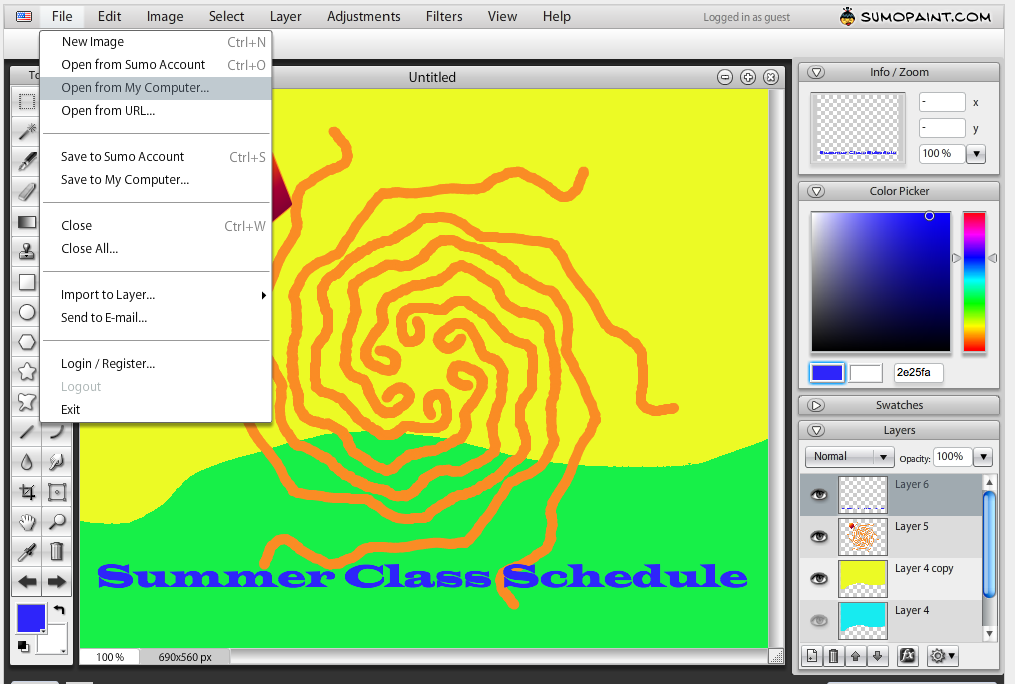
Sumo Paint also offers numerous filters such as lighting effects and textures that you can add to images in the same manner as you would with PhotoShop, Fireworks, or GIMP. I didn't go into them in depth here as Sumo Paint crashed on me while trying to save my work as a .Sumo file. I was hoping to save my image in a layered format, but for some reason the combination of using Google Chrome on an Imac was unsavory to the Sumo Paint product. Therefore my recommendation is Sumo Paint is a useful tool for some things. Simple projects that can be completed quickly and are unlikely to need future editing are a good choice. Sumo Paint also seems to offer online file storage, but I did not pursue that avenue as I was already turned off by the product crashing on my first test run.
Advantages:
- Price = 'free'
- No advertisement version = 19 euros (cheap)
- Can save image to local computer
- online file storage
- No local installation of software necessary
Disadvantages:
- Can't edit text after initial placement
- Potentially buggy software depending on browser/computer configuration
- limited saving of file types (no .gif setting)
- lacks animation and other advanced features of PhotoShop
- Must have good web connection to use, does not run locally.
Friday, March 30, 2012
Google Sites
This week we learned how to use Google Sites. I had never heard of Google Sites before and was pleased to find out that Google hosts free websites and wikis. Google sites allow for a collaborative environment and free web-hosting with ease of use. You don't need to know how to program in HTML to use Google sites, however if you do, you can find ways to take advantage of that knowledge.
I created a tech support site titled " Handy Tech Stuff " to be used in a work situation where site hosting is not provided by the employer. There are various Google gadgets included in the page. Some bring tech-related topical news stories, and the main page has a google map to show where in the world we are located.
You can view the site here: https://sites.google.com/site/handytechstuff/
Friday, March 23, 2012
Concept Mapping
Subscribe to:
Posts (Atom)