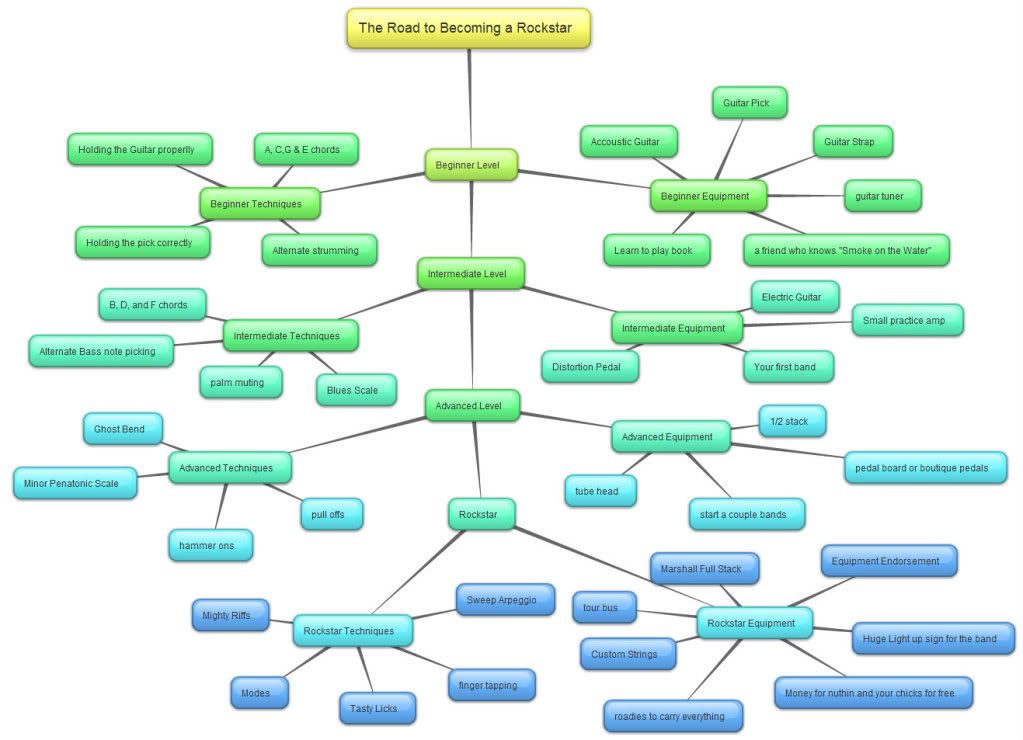This week we learned how to use Google Sites. I had never heard of Google Sites before and was pleased to find out that Google hosts free websites and wikis. Google sites allow for a collaborative environment and free web-hosting with ease of use. You don't need to know how to program in HTML to use Google sites, however if you do, you can find ways to take advantage of that knowledge.
I created a tech support site titled " Handy Tech Stuff " to be used in a work situation where site hosting is not provided by the employer. There are various Google gadgets included in the page. Some bring tech-related topical news stories, and the main page has a google map to show where in the world we are located.
You can view the site here: https://sites.google.com/site/handytechstuff/